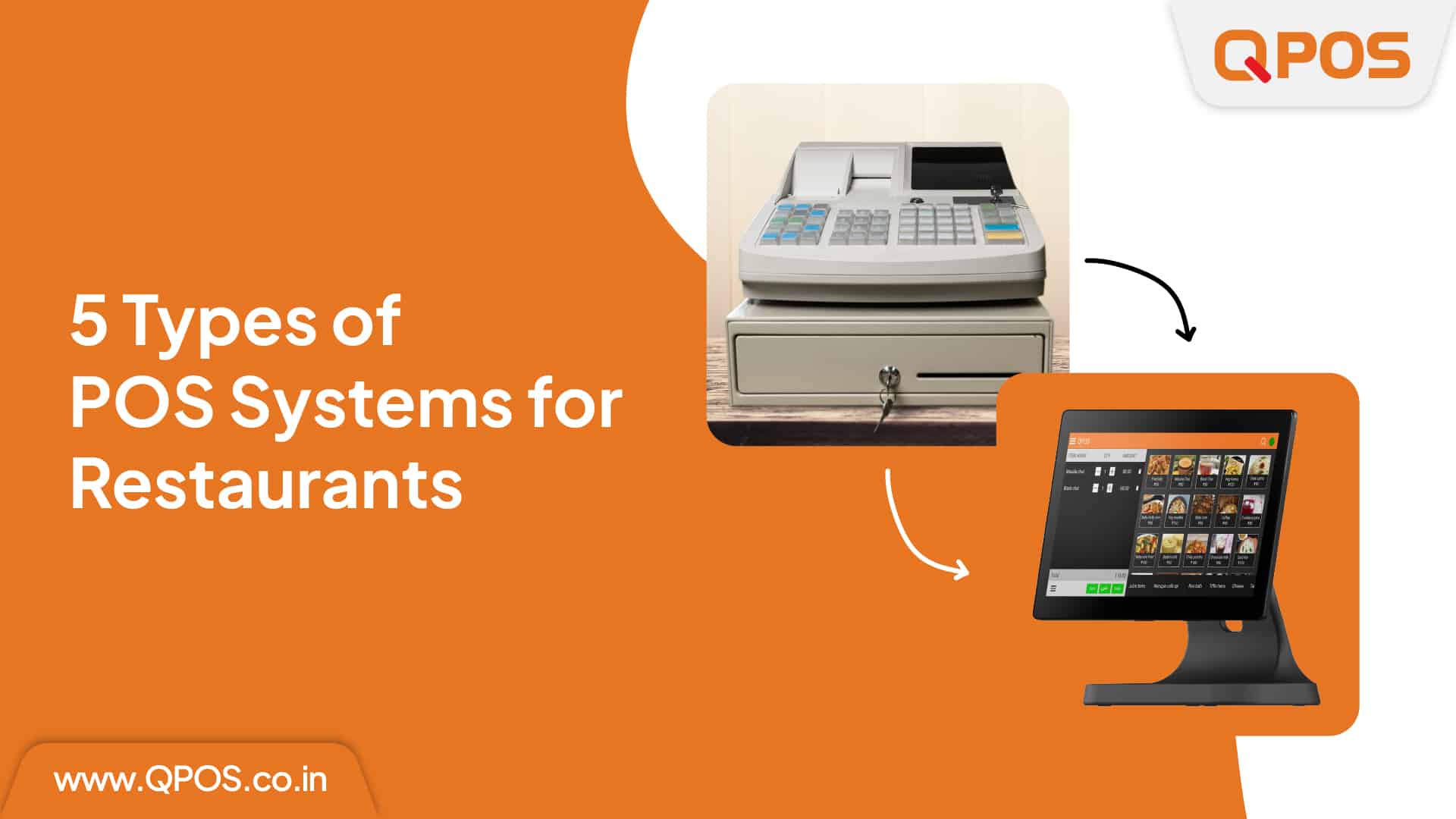How to Calculate Plate Costs: Your Kitchen’s Step-By-Step Guide
Calculating plate costs is a crucial process for any restaurant. It refers to the total food cost of each menu item. By accurately calculating the plate cost, restaurants can determine the food costs and potential profit margins of every dish. This allows for effective menu planning and pricing decisions.
Plate costs take into account the costs of ingredients, labour, and overhead expenses. While it may sound complicated, the plate cost calculation process can be broken down into easy, manageable steps. It can be done easily if you adopt a restaurant POS system in your food business.
How to Calculate Plate Costs with a Restaurant POS Machine?
Let us see what factors you need to consider to calculate plate costs in a restaurant business.
1. Gather Ingredient Information
The first crucial step is gathering detailed data on every ingredient used in each menu item recipe. Be sure to account for:
- Full ingredient lists with precise quantities needed for each recipe.
- Ingredients should be scaled to recipe yields.
- The current cost of every individual ingredient. Research prices from vendors and factor in the costs of any prep labour needed.
- Changes in ingredient costs over time. Regularly update as prices fluctuate.
Robust restaurant management solutions and inventory management systems can ease this process by integrating purchase orders and invoices to extract real-time cost data. Restaurant billing software can also provide recipe management features to store recipes, scale them, and calculate costs.
2. Factor Labour Costs
The next key component is accurately calculating the labour costs of prepping, cooking, and plating each menu item. Measure these criteria to account for labour effectively:
- How long does the kitchen staff take to fully prep, cook, and plate each recipe from start to finish?
- Calculate labour costs based on your kitchen staff members’ precise hourly wages and benefits.
- Account for every minute spent on each item – even quick cooking dishes require labour time that adds up.
Modern restaurant POS machines can integrate with payroll software and job costing features to get precise labour data.
3. Include Overhead Costs
In addition to direct ingredients and labour, plate costs need to incorporate overhead expenses like:
- Kitchen tools, small wares, and disposables used to prep, cook, and serve each menu item.
- Utility costs for gas, electricity, and water used while preparing each recipe.
- Some fixed costs like rent, insurance, and management fees.
Use restaurant business intelligence & analytics tools to allocate overhead to each menu item based on food and labour cost percentages.
4. Calculate the Final Plate Cost
With detailed costs compiled, it’s time to calculate the final plate cost.
- Add ingredient costs, labour costs, and overheads allocated to each recipe on your menu.
- Divide this total plate cost by the number of portions the recipe yields.
- The result is the per-plate cost for each menu item.
Leverage restaurant POS technology with robust recipe-costing abilities to automate these complex calculations.
Bottom Line
This expanded guide enables your restaurant kitchen to calculate plate costs for every menu item accurately. Keeping diligent tabs on these costs via integrated restaurant POS machines leads to data-driven decisions for maximising efficiency and profits.
Plate costing is a foundational best practice for operating a successful, profitable restaurant business in today’s climate. Use this checklist to streamline the plate cost calculation process.
Posted on : 18-12-2023