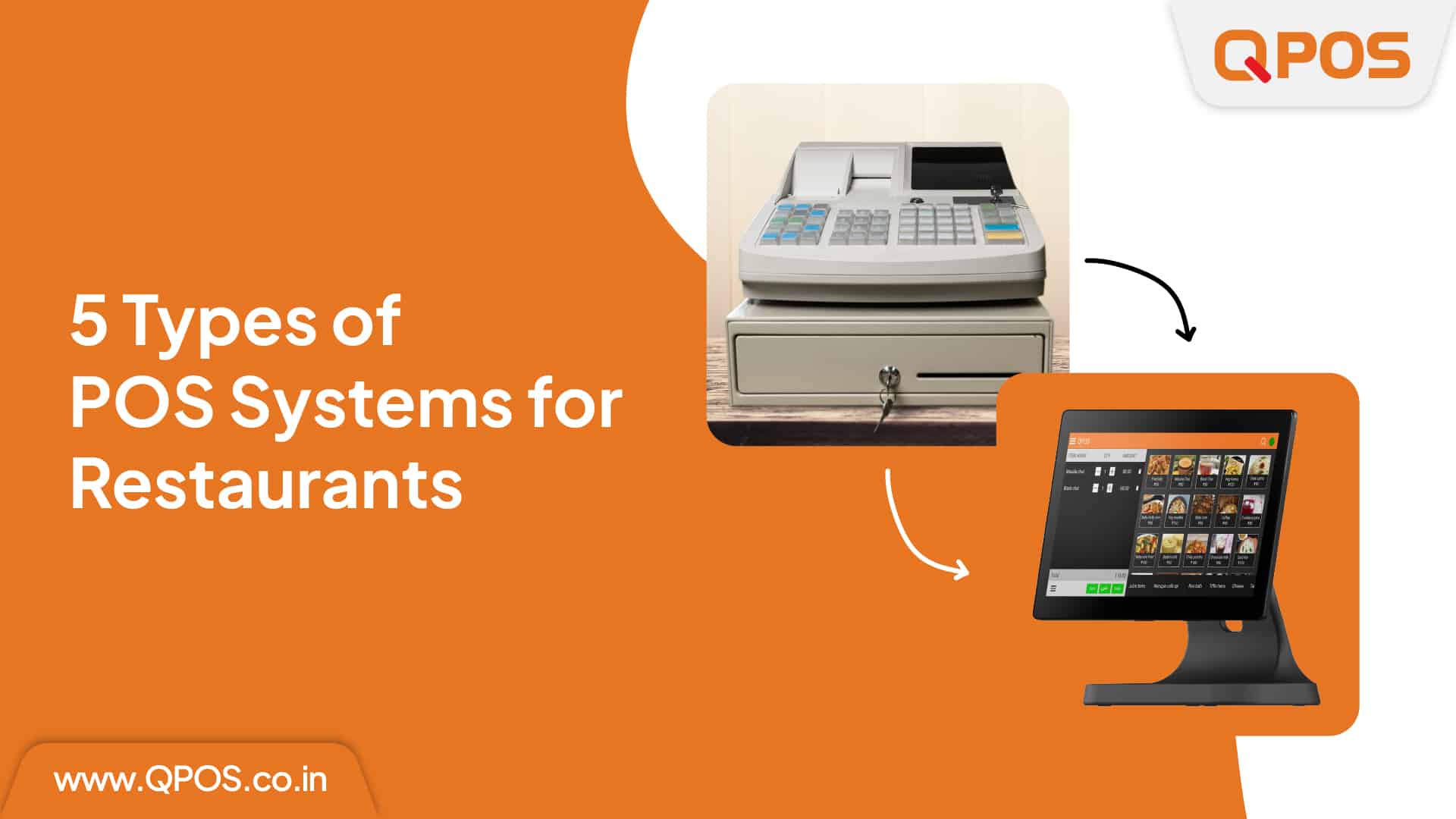6 Best Practices to handle your Restaurant Inventory Management
You are likely aware of running a successful restaurant requires not only culinary expertise but also flawless organization and efficient management. One crucial aspect that often gets overlooked is inventory management. We understand the challenges of altering inventory, reducing waste, and ensuring a seamless operation. Let’s discover practical tips and strategies, based on our experiences, to help you master the art of effective inventory management at your restaurant.
Analyze the Power of Your Restaurant’s Story
To effectively manage your restaurant’s inventory, start by delving into your own unique story. Analyse your historical data, not just as numbers, but as chapters in your restaurant’s journey. Look for patterns and trends that reflect the preferences and habits of your loyal customers.
For example, if you notice a rush in orders for your signature food, it’s a sign to stock up on key ingredients. By embracing the influence of your restaurant’s story, you can better predict customer demand and ensure that your inventory matches their preferences.
Optimize Your Storage Space
Imagine your storage space as a well-organized library, where each ingredient has its own assigned shelf. Just like books in a library, every ingredient has a specified spot to ensure everything is in order and easily accessible. A well-organized storage area can significantly streamline inventory management. Ensure your storage space is divided into clearly labelled sections, making it easy to locate.
Implement the “first in, first out” (FIFO) method, where older stock is placed at the front, and new deliveries are added to the back. This practice prevents food spoilage and minimizes waste.
Establish Your Personalised Par Levels
Determining par levels for each item in your inventory is fundamental and it represent the minimum quantity you should have in stock at any given time. By setting par levels, you avoid overstocking, reduce storage costs, and minimize the risk of running out of key ingredients during peak hours.
For instance, if you typically use 30 kilos of chicken per day, set your par level at 50 kilos to allow some safeguard for unexpected demand.
Leverage Your Technology and Automation
Incorporating technology into your inventory management process can save time, minimize errors, and improve efficiency. By integrating it with your POS system you can access real-time tracking of sales and inventory levels. These tools provide insights, such as low-stock alerts, order automation, and comprehensive reports.
When you automate everyday tasks, you give your staff more time to concentrate on important activities, which enhances your overall operations.
Build Strong Relationships with your Supplier
Building strong relationships with your suppliers is like cultivating a garden of fresh ingredients. Communicating your needs clearly, including delivery schedules, quality expectations, and packaging requirements has numerous benefits. By quickly addressing any issues with them helps to maintain a smooth supply chain.
A reliable supplier can ensure timely replacement and offer competitive pricing, contributing to cost savings.
Conduct Regular Inventory Audits
Scheduling regular physical check of your inventory for identifying differences, reducing theft, and keeping your records accurate. These audits not only ensure accurate records but also provide an opportunity to discover slow-moving items that can be creatively repurposed or removed from the menu altogether, saving you both money and storage space.
We know that effective inventory management is more like a puzzle we all are looking for solution. By analysing your restaurant’s unique story, optimizing storage, establish par levels, embracing technology, nurturing supplier relationships, and conducting regular inventory audits, you’ll unlock the key to a well-managed inventory.
Remember, by investing in good inventory management like QPOS, you not only streamline operations and reduce waste but also infuse your restaurant with the passion and care that make dining experiences truly exceptional for customers.