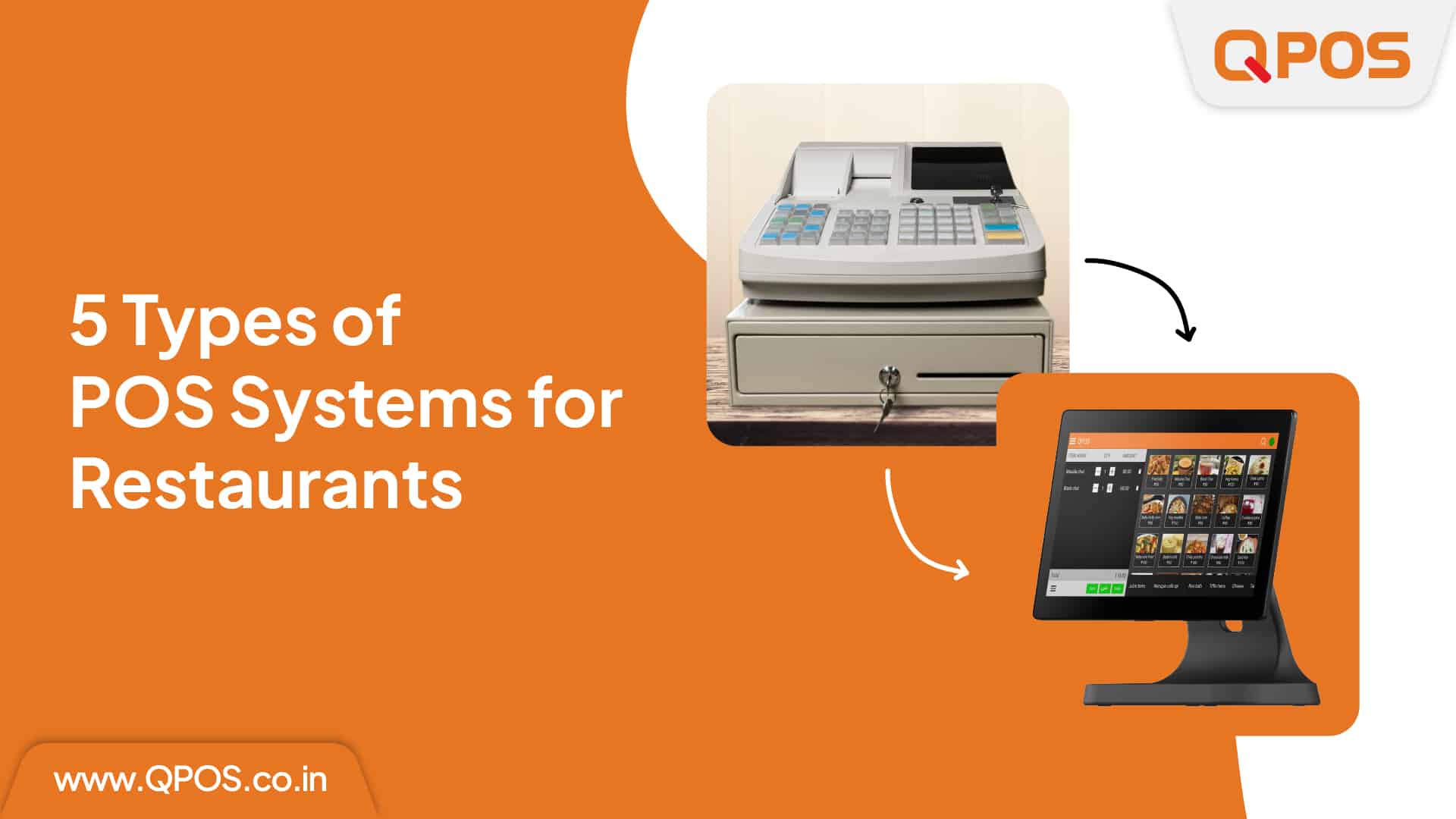Understanding the Process of Opening a Restaurant in Bangalore
As Bangalore is among the most happening cities in India, starting a food business here can be profitable.
From students to corporate professionals, the city has a young customer segment. So, a multi-cuisine restaurant or a café can generate a steady long-term income. However, you must consider the ideal business location, menu, pricing and restaurant billing software in Bangalore.
This post will walk you through the necessary details of opening a restaurant in India’s Silicon Valley!
Determine the Ideal Restaurant Type
You first must decide what your restaurant will offer the customers. It can be popular Indian fast food, Chinese dishes, or American snacks. This choice will depend on the target customers.
For instance, corporate professionals will prefer fast food that’s easy to have on the go. But families might prefer elaborate Indian meals and other traditional items. The menu should be diverse if you wish to cater to both audience groups.
The ideal customer group will also help in determining the pricing. High-priced items can be great for affluent communities, while budget foods will be acceptable for everyone.
Select the Restaurant Location
Explore the perfect business location after sorting out the menu and ideal customers. It’s important as your restaurant needs to be easily accessible to the customers. So, look for places that have convenient transportation facilities.
Also, the location must have sufficient parking spaces. There must be enough space around your restaurant for customers to walk and relax. You can also use this space for outdoor seating. However, it depends on your location budget.
Calculate the Infrastructural and Other Expenses
By now, the restaurant business plan must have a basic framework. Calculating the infrastructure expenses is the next step.
This includes the cost of electricity, internet, furniture, kitchen supplies and emergency apparatus. It ensures employees and customers have a safe environment to work or enjoy. Other expenses include:
- Maintenance costs of the restaurant
- Expenses of restaurant billing software in Bangalore
- In-house food delivery
- Staff payment and recruitment
You can also consider the cost of partnering with food delivery platforms like Zomato and Swiggy. This will help you save costs of delivering food yourself across the city.
Register the Business
It’s time to get your business registered by obtaining multiple government certificates. Primarily, you must get the FSSAI License and the trade license from the local municipality. You must also apply for the establishment licence under the Karnataka Shops and Establishments Act.
Other vital processes include GST registration and obtaining a liquor license if you sell alcohol. To ensure maximum safety and security of the premises, you have to get a fire safety certificate.
Register your staff for Employee State Insurance and Professional Tax (PT) deductions. These are the fundamental procedures involved in completing a business registration.
Market Your Restaurant
You’re all set to serve customers! Now is the time to market your restaurant across multiple channels to let people know. Create a high-quality website and advertise your business on social media platforms. Link the ad to your official landing page to help customers order food easily.
Keep the website experience seamless for excellent customer experience and more orders. Moreover, continue posting about your restaurant and the latest offerings on social channels.
Parting Thoughts
Besides following these steps, conduct market research to understand the latest customer trends. Understand the newest food preferences and dislikes. Also, check out what your competitors are doing. Social media is a great place to fetch ideas and insights about the market.
In addition, while selecting the POS billing machine in Bangalore, try QPOS. With seamless integration with third-party apps and excellent inventory management, you’ll run your restaurant like a pro!
Posted on : 26-03-2024