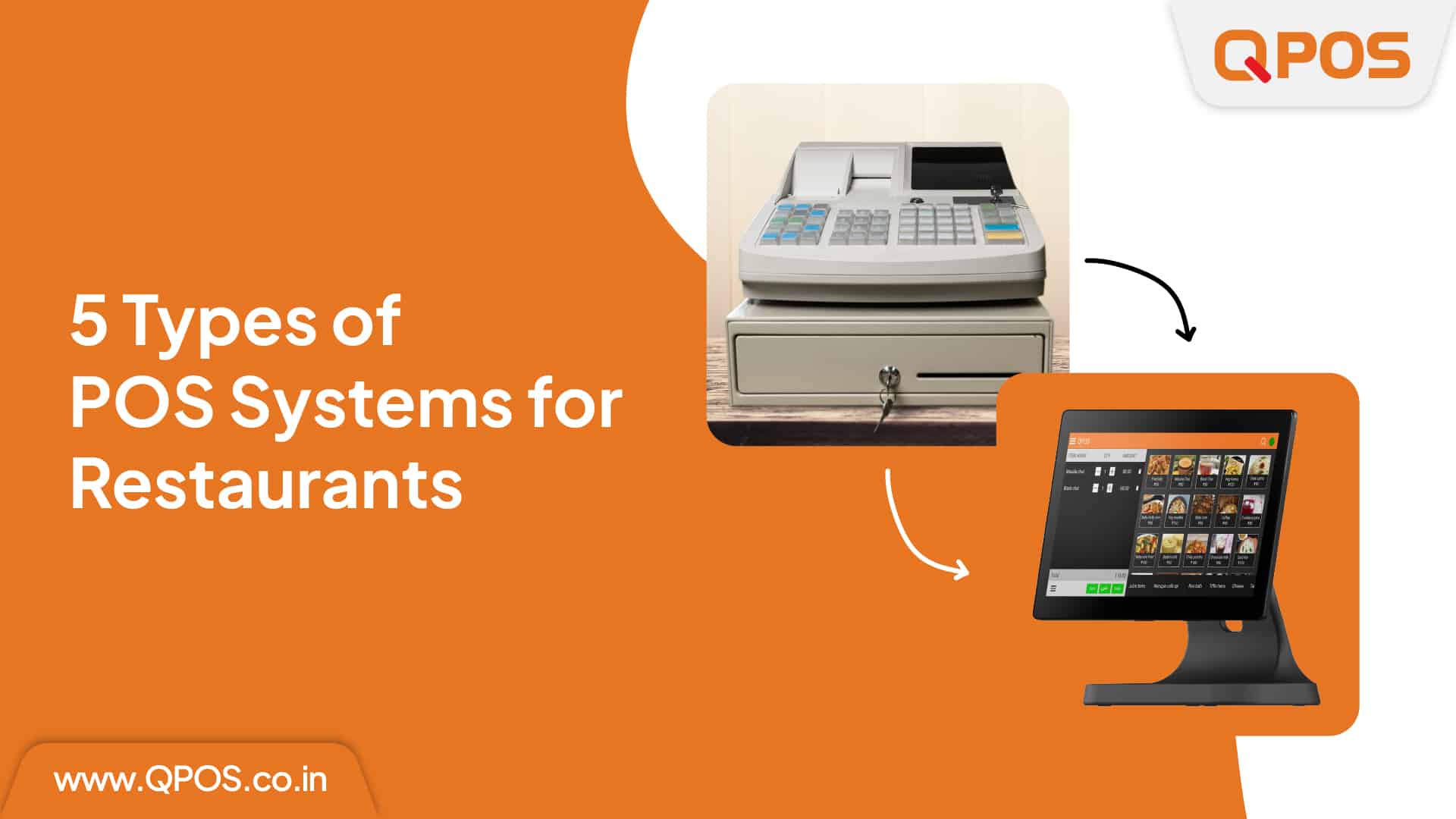10 Best Practices for Restaurant Inventory Management
When running a successful restaurant business, spotless management is a must. From taking and managing your orders properly to creating the right menu, there must be attention to detail.
Since food creates a lot of inventory, managing the same is of utmost importance. The best inventory management system gives the best results. Here are the best practices to help you manage your inventory and boost your restaurant’s profits.
Get Good Inventory Management Software for Restaurant
The first thing to do is to invest in good inventory management software for the restaurant. Much software on the market provides you with various solutions regarding inventory management. QPOS software, being the best, will give you the best solutions to tackle your inventory management issues.
The software will enable you to automate the process of inventory management. This will save your time and labor costs and increase revenue.
Train Your Staff
Your staff handles most of your kitchen operations and inventory. Educating the staff will lead to less inventory loss. Set portion levels for each serving and train the staff accordingly. Create awareness about food wastage and the benefits of saving food. Install a sound waste management system and train your staff to manage waste.
Track your Inventory Usage
Ensure your staff arranges the inventory according to its expiry dates. The food that is closest to expiration needs to be used first. This method is known as First in First Out (FIFO). Keeping track of your inventory usage is made easy with QPOS software. All the data entered into the software will allow the owner to know which ingredient is about to turn bad.
Put a Limit on Storage Capacity
Set a limit to your storage capacity to restrict overstocking. Overstocking will mostly result in food wastage, thus wasting your revenue. Putting a limit will ensure that the ingredients are used when fresh and no food is spoiled. It will enable the efficient use of food.
Track your Sales
Knowing how much and what you sell will be an advantage. Keeping the ingredients that are most ordered at hand will ensure no running out of food. Tracking your sales orders will let you analyze which product needs to be ordered frequently. QPOS software enables you to keep a real-time track of your sales.
Organize your Inventory
Categorizing and organizing your inventory using QPOS software will ensure quick tracking of the ingredients. Categorizing them according to their names or type will make locating and tracking items easier and save a lot of time during stock checks.
Implement Supplier Management
Using QPOS software will make you efficient with your orders. It allows you to track your suppliers and delivery partners. This will reduce last-minute hassles. The software will tell you precisely what will be ordered and from whom.
Conduct Stock Audit
Regular inventory checks will bring out the spoilage or leaks, if any, and will let you know if any losses are due to thefts. QPOS software helps you to cross-check the physical inventory with the recorded ones.
Use Forecasting Tools
QPOS software is equipped with forecasting tools that remind you about various things. It can notify you when to place an order. Or how much order is to be placed? This software can also predict future demands and help you to stay ahead of everyone.
Use Automation
Automate daily tasks with the help of QPOS software. Automation will help you achieve efficiency by reducing human errors. Human resources can be utilized in making strategic decisions.
To Sum it Up
Mastering the restaurant inventory management system combines the practices mentioned above. With the help of technological advancements like QPOS software, it is easier to implement the inventory management system in a restaurant.