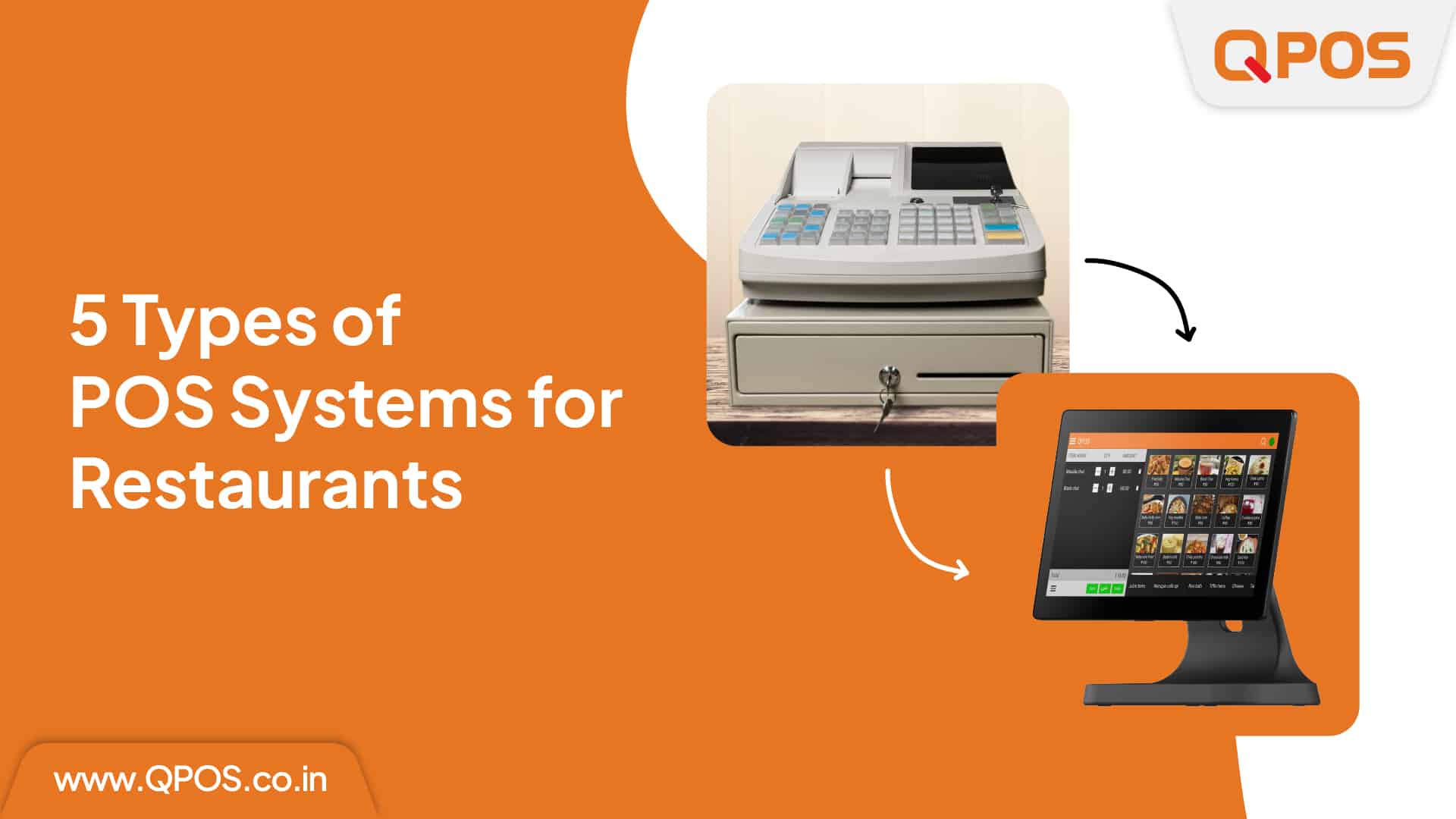Top 10 Tips for Effectively Training Your Restaurant Staff
We know the restaurant business sees a continuous flow of employees coming and going.
This dynamic nature of the workforce often makes restaurant managers skip out on restaurant staff training. Their first thought is, why should they waste time on a staff member who might leave after two months?
Or many may hire only staff with previous training to save time. But did you know this only works out in a few cases, as people overlook that no two restaurants are the same? The restaurant staff training needs to be customized according to the establishment.
So, are you wondering how to start training your restaurant staff? Here is a list of 10 tips that will make the process easier.
Top 10 Restaurant Staff Training Tips for Smooth Operations
Orientation for Every New Joinee
Be sure to provide an orientation for each new employee when they start as part of the restaurant staff training. Walk them through your restaurant’s history, mission, vision, policies, standards and duties.
Clearly outline expectations for each member of staff on performance and service. A robust orientation ensures each team member begins with proper context and understanding of their role.
Train Staff for Specific Roles
Avoid taking a one-size-fits-all approach to training. Curate programs tailored specifically to each position, like server, chef, host, bartender, etc. Break down every tiny aspect of running a restaurant, such as the daily duties, knowledge and skills required in every role. Specific restaurant staff training makes sure no details slip through the cracks.
Teach Soft Skills
Restaurant staff trained in soft skills create memorable experiences for the customers. People will remember your restaurant not only by your exceptional food taste but also by staff etiquette.
Train your staff in practical problem-solving, conflict resolution and being polite even when dealing with rude customers.
Incorporate Restaurant Staff Training for POS Machine
Don’t skip restaurant staff training for POS machines. Set aside adequate time for hands-on practice with your POS system.
Employees should become experts in taking orders, applying discounts, accepting payments, reading table info, printing checks, and generating reports. Fluency with the restaurant POS machine eliminates fumbling when it matters most.
Train for Food Safety
Restaurant staff training for food safety is non-negotiable, especially for back-of-house team members handling ingredients and prep before the chefs take over. Provide extensive training on proper methods for handling, prepping, storing, cooking, cooling, and serving food.
Focus on the importance of personal hygiene like handwashing, hairnets, gloves, and not working when ill. Ongoing training in food safety protects the health and well-being of restaurant staff and customers.
Emphasize Equal Treatment of Guests
As part of restaurant staff training, emphasize consistent, exceptional service for all patrons regardless of age, race, gender, or background. Provide bias and discrimination training to help staff make all customers feel respected and valued.
Teach Them Server Etiquette
Restaurant staff that directly deal with the customers need polished etiquette. Train them to greet, seat politely, and bid farewell to guests. Show staff the proper ways to talk to guests at their tables and serve dishes. Teach how to handle mistakes and delays courteously.
One thing often overlooked in staff training is teaching body language cues. It is essential as there are incidents when customers feel unsafe with their dining partner. In those cases, staff who can read body language cues could ask for help from managers.
Bottom Line
Proper restaurant staff training transforms employees into exceptional service providers who work together as a team. Focus training on specific roles, soft skills, POS fluency, safety and etiquette.
Well-trained staff paired with an intuitive POS system like QPOS deliver superb hospitality. QPOS software is well-known for streamlining restaurant operations, from taking orders to making payments and managing inventory.
Invest in a modern restaurant POS machine and achieve success for your restaurant.
Posted on : 22-03-2024