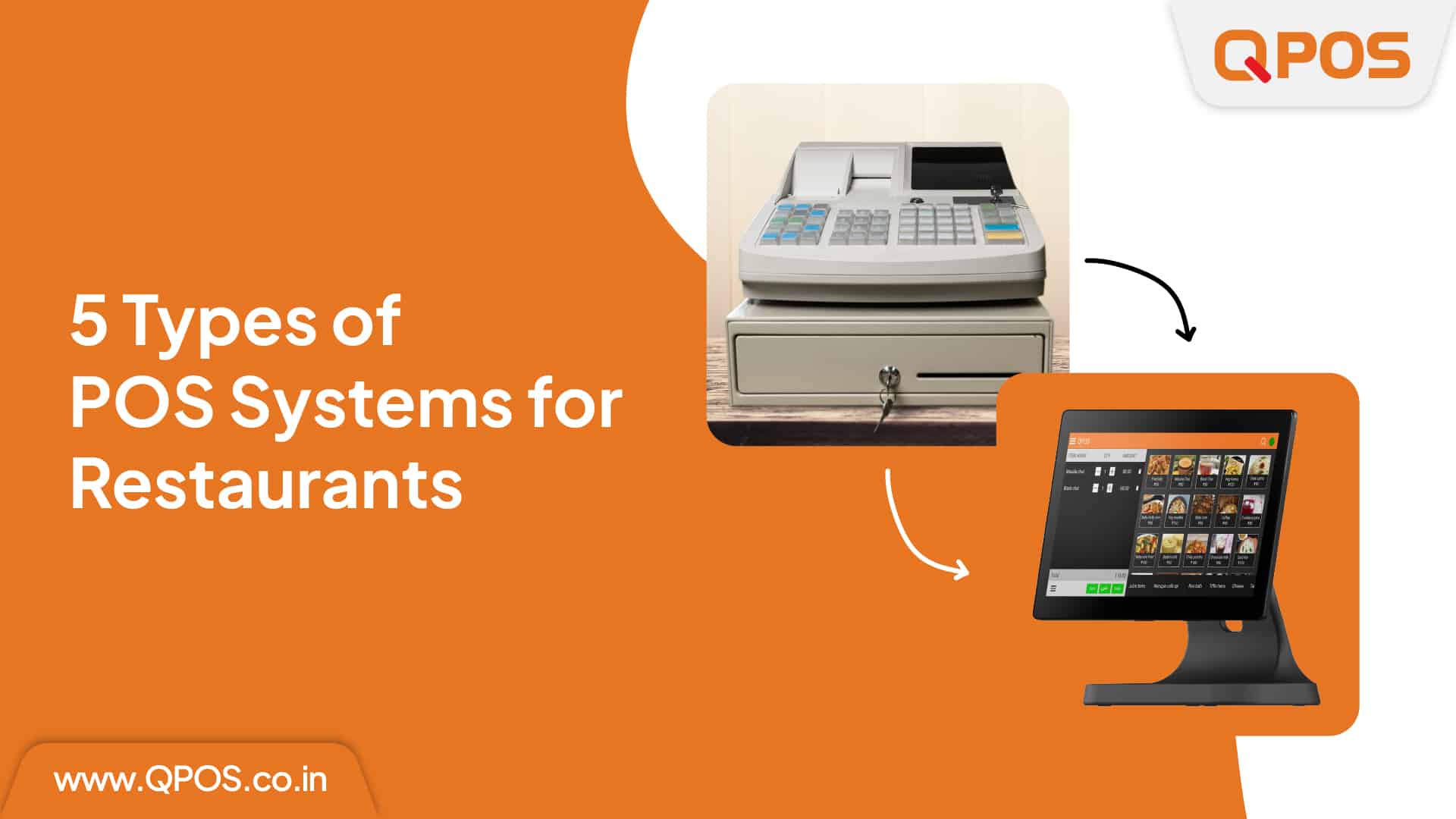How Cloud-Based POS System Simplifies Restaurant IT Operations
If you run a restaurant business, the technical infrastructure lays the foundation for all operations.
Your on-premises POS software may handle operations like customer data management, billing, and inventory management. However, traditional legacy systems may not be fast and efficient enough to withstand multiple orders. Storing the data securely might also be an issue.
What’s the solution here?
A cloud-based POS system is the ideal way out. It offers benefits like remote data storage, security, scalability, and cost-efficiency. Let’s see how it makes your restaurant’s IT operations convenient.
Easy Remote Access to Restaurant Data
76% ofrestaurants use cloud-based POS software and have shifted from traditional platforms. This number is expected to increase in the upcoming years. It’s because companies want more control over their data to serve customers better.
A cloud-based POS system offers numerous benefits in efficient data management, including:
- Remote access to customer, sales, inventory, and order data.
- Secure data storage in remote servers without relying on on-premises storage.
- No data loss issues during massive electrical or technical failures.
So, the restaurant data is always available to multiple departments and employees. The mobility enables staff to handle orders better. Moreover, cloud-based platforms are accessible from any device, like a smartphone or a tablet, streamlining operations.
Scalability for Cost-Efficiency
Your number of orders might spike during the peak tourist seasons or when a sudden customer rush occurs. But, if the existing POS or restaurant billing machine can’t handle the pressure, it’ll impact customer service.
The reasons might be insufficient storage, no real-time updates, and inefficient billing.
This is where a cloud-based POS system comes to your rescue. The platform offers scalability as per business requirements. It can offer more data storage space, improved invoicing features, enhanced payment options, and a better UI for the restaurant staff.
So, you don’t need a new tech infrastructure for additional features. Changing to a different or higher pricing plan will suffice. Most cloud platforms offer a pay-as-you-go model, where you pay only for the needed features.
The best part? The software provider handles the hardware and associated infrastructure. All these features make the POS software cost-effective and scalable.
Simplified Integration
Cloud-based POS software offers smooth integration with other platforms your restaurant needs daily. These can include third-party food delivery apps, inventory tools, and accounting software. This enables the staff to streamline the operations between different systems.
As a result, it reduces complexity when different software interacts.
For example, when receiving an order from a food delivery app, you must start preparing the item immediately. Through efficient order management, you know which item to prioritise. The accounting operations are also taken care of accordingly via seamless POS integration.
Tips To Choose a Cloud-Based POS System for Your Restaurant
Be it a restaurant billing machine or a cloud-based POS system, usability is the first aspect you must check during selection. The user interface and functionalities should be simple for the restaurant staff to understand.
Other tips for selecting a cloud-based POS platform include –
- Determine the types of compatible devices.
- Assess the security features to safeguard sensitive financial and user data.
- See if the software provider offers 24/7 tech support.
- Pick a system that allows customisation for reports and invoices.
- Choose a provider with credible ratings and user reviews online.
Summing Up
Using a cloud-based POS system will not just enhance IT operations but also reduce technical burdens. Your restaurant won’t need an in-house tech team to update or manage the software. The provider will handle everything, letting you focus on improving your restaurant platter.
To embrace the power of advanced POS software, choose QPOS. Revamp your restaurant’s technical operations with a scalable, user-friendly solution tailored to your needs. Speed up order and inventory management with useful integrations!