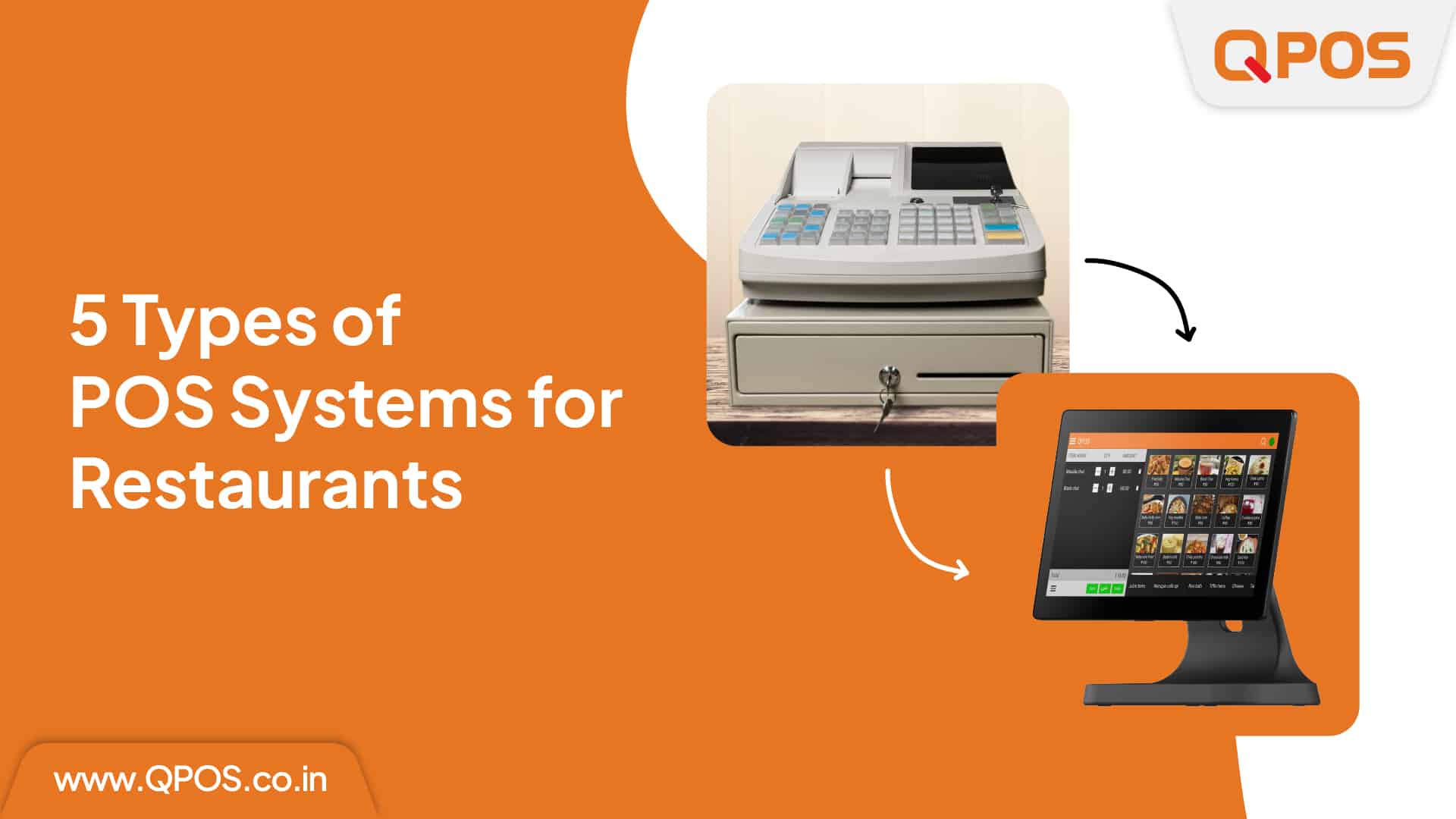Your Guide to Starting a Brewery Business in India
Craft beer has become a new favorite among beer connoisseurs in India for its authenticity. With a 2-3% share in the Indian beer market, the craft beer sector is set to see swift growth.
The high demand for craft beer among the younger public is a major growth driver for the sector. It has created growth opportunities for microbreweries in India, especially in metropolitan cities.
If you are passionate about beer making, setting up a brewery business can be a profitable venture now.
Let’s dive into this blog to learn about the essential aspects of starting a brewery business in India, including license, location, investment, restaurant POS software, and more.
Stepwise Guide to Starting a Brewery Business
Setting up a brewery in India requires in-depth market analysis and a meticulous business plan. Here are a few tips on establishing a profitable brewery:
Pick a Theme and Design
Oliver Schauf, co-founder of India’s first microbrewery, Doolally, suggests that one should focus on the pub aspects of the brewery first. For this reason, the theme and design of your brewery play a significant role.
Consider your target audience while picking a theme. Choose attractive interiors that set up a unique vibe for the place. Most people visit these brewpubs to relax and have a good time. So, choose comfortable furniture and pleasing themes.
Finalize the Location
A good location is critical to your beer business. Compare locations based on their spaciousness, accessibility, parking space, etc., to find the most feasible location.
Opening a brewery in India requires at least 800-1000 sq ft of area. As for location, explore places closer to corporate areas to attract the working crowd.
Take Care of Capital
Your total investment covers equipment and production costs for licenses, staff, and more. First, you must pay an Annual License Fee of Rs 2.50 lakh.
The investment will vary across Indian states, depending on their excise duty. You may need capital of at least a crore to start, which can go up to Rs six to seven crore, as per the size and capacity of the brewery.
Learn About Machinery
Your brewery needs accurate equipment for a smooth production process, including –
- Water Tank
- Water Softener Machine
- RO Machine Setup
- Fermenters
- Mashing Tuns and Kettles
- Refrigeration Machine
- Physical Heat Exchangers
- Beer Filters
- Boiler
- Distribution Tanks
Procure the License
States like Karnataka, Haryana, Maharashtra, West Bengal, and Delhi have clear guidelines for procuring a microbrewery license. Apart from the state permit, you will also need a separate bar license to operate.
Here’s a checklist of requisites for acquiring a license:
- Commercial electricity and water line
- Lease sanction
- Company Registration
- Pollution board’s certificate for wastewater disposal
- Fabricated equipment quality certificate
- Water quality certificate
- Quality Control certificate for finished beer
Plan the Production Process
Hire a head brewer to take care of brewing processes and train your bartenders for each step of the process to avoid wastage.
Analyse your customers’ demands to experiment with new beer flavors. You should also pay attention to the food menu as it is a key customer attraction. Choose items that complement your drinks and are popular among customers.
Pick a Good Restaurant POS Machine for Your Brewery
Choosing the right restaurant management solutions will help you operate your brewery smoothly. It will help you with restaurant inventory management, maintaining the recipe standard of your beers, analyzing sales, and more.
Wrapping Up
Lately, the brewery business has gained momentum in major Indian cities. Although it involves huge investment and substantial risk, adequate knowledge and a strong business plan can help you flourish.
Conduct thorough market analysis and experiment with flavors to surprise your customers with exquisite craft beers. While you do so, let reliable restaurant billing software like QPOS take care of your inventory and billing management to grow your business efficiently.