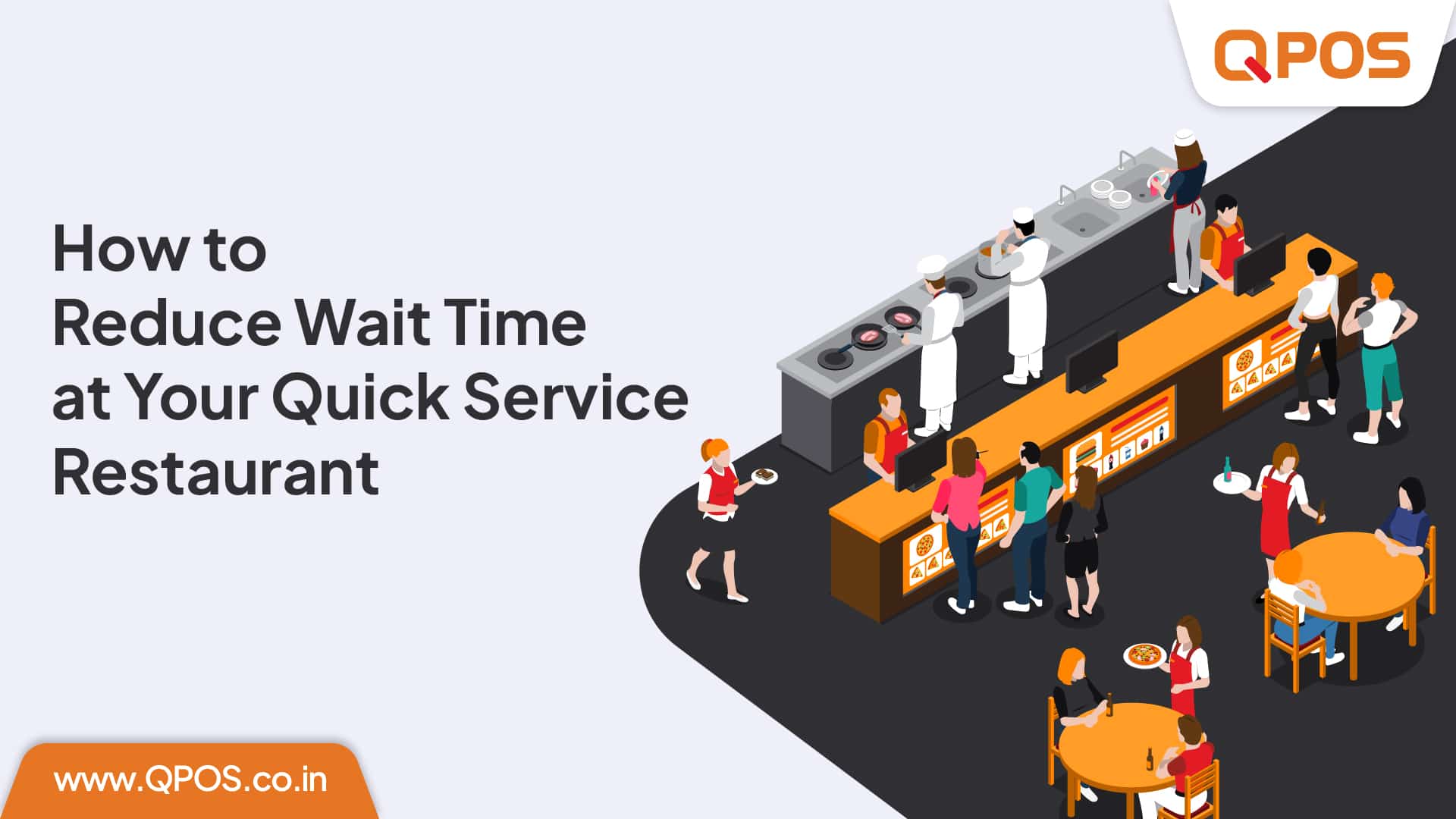What is a Restaurant Billing Machine: How it Works?
Imagine effortlessly handling multiple orders and completing the billing process without any fuzz. Sounds like a dream, right? But it is very real with a robust restaurant billing machine.
Gone are the days of manual orders on little notebooks and billings on scraps of paper. No more ordering pasta and getting billed for a pizza!
A restaurant billing machine, or POS (point-of-sale) software, is a unified system that manages the entire restaurant workflow. How? Let us explain with this comprehensive guide.
How Does a Restaurant Billing Machine Work?
The core function of a restaurant billing machine is to streamline processes and workflow, from order placement to payment processing, through automation.
The process starts when the customer orders with a server through the POS software.
The billing software instantly captures the order details, eliminating manual entry errors. This digital order is then sent to the kitchen so they can prepare it promptly. Even if the order changes, it automatically gets updated in the kitchen display.
The software integrates with kitchen management to provide status updates as food is prepared. This helps servers prepare when the dishes will be ready to serve.
A restaurant billing machine works to improve your restaurant operations in several other ways, including:
Quick Order Processing and Inventory Management
The software eliminates the errors of manual order taking and inputs orders directly into the kitchen management system. These systems also manage inventory by providing real-time visibility into stock levels.
Enhancing Customer Loyalty
Today, when everything is personalized, why should food orders remain behind? Restaurant billing machines create opportunities to increase customer loyalty by curating customer preferences and order histories. It makes the customer feel valued and heard.
Data-Driven Decision-Making
Another advantage of adopting a restaurant billing machine is to extract all the data it gathers. It captures a wealth of data from every transaction, order, and customer interaction, enabling comprehensive reporting and analytics.
What Should You Look for When Choosing Restaurant Billing Software?
There are multiple restaurant billing software in the market. How do you choose the one that will give you the most benefits? Let us look at the broad features that make a restaurant POS software an all-rounder:
1.Payment Flexibility
An advanced restaurant billing software should support multiple payment options, including:
- Cash
- Debit card
- Credit card
- UPI (unified payments interface)
- E-wallet payments
Different modes of payment cater to various customer preferences and help you stay ahead in the digital-first world.
2.User-Friendly Interface
POS software should reduce errors and simplify operations to ease the restaurant manager’s duties rather than add to them. Complicated user interfaces take up time by creating confusion among employees.
Look for POS software with an all-in-one dashboard that does the job with just a few clicks.
3.Real-Time Order Tracking
It is easy to get overwhelmed during peak hours at restaurants with numerous orders flowing in and out. With robust restaurant POS software, businesses can establish a seamless connection between the kitchen and the front house.
This reduces efficient order processing even during peak hours with minimal delays and order errors.
4.Menu Management
Choose software that offers user-friendly menu management tools, enabling you to update menu items, descriptions, and pricing effortlessly.
Menu management and billing options in restaurant billing software open many doors. Restaurants can create new menus according to different festivals or seasons, which attract new customers and surprise the old ones.
5.Third-Party Integration
Integrations with popular platforms like Swiggy, Zomato, Uber Eats and many other food-delivering apps enhance restaurant ROI (return on investment).
Final Thoughts
Embrace the advanced technology of restaurant billing machines to streamline your restaurant operations. If you need advanced POS software, try QPOS. It is the ultimate solution for restaurants to achieve efficiency, increase productivity, and customer satisfaction.
Posted on : 29-04-2024