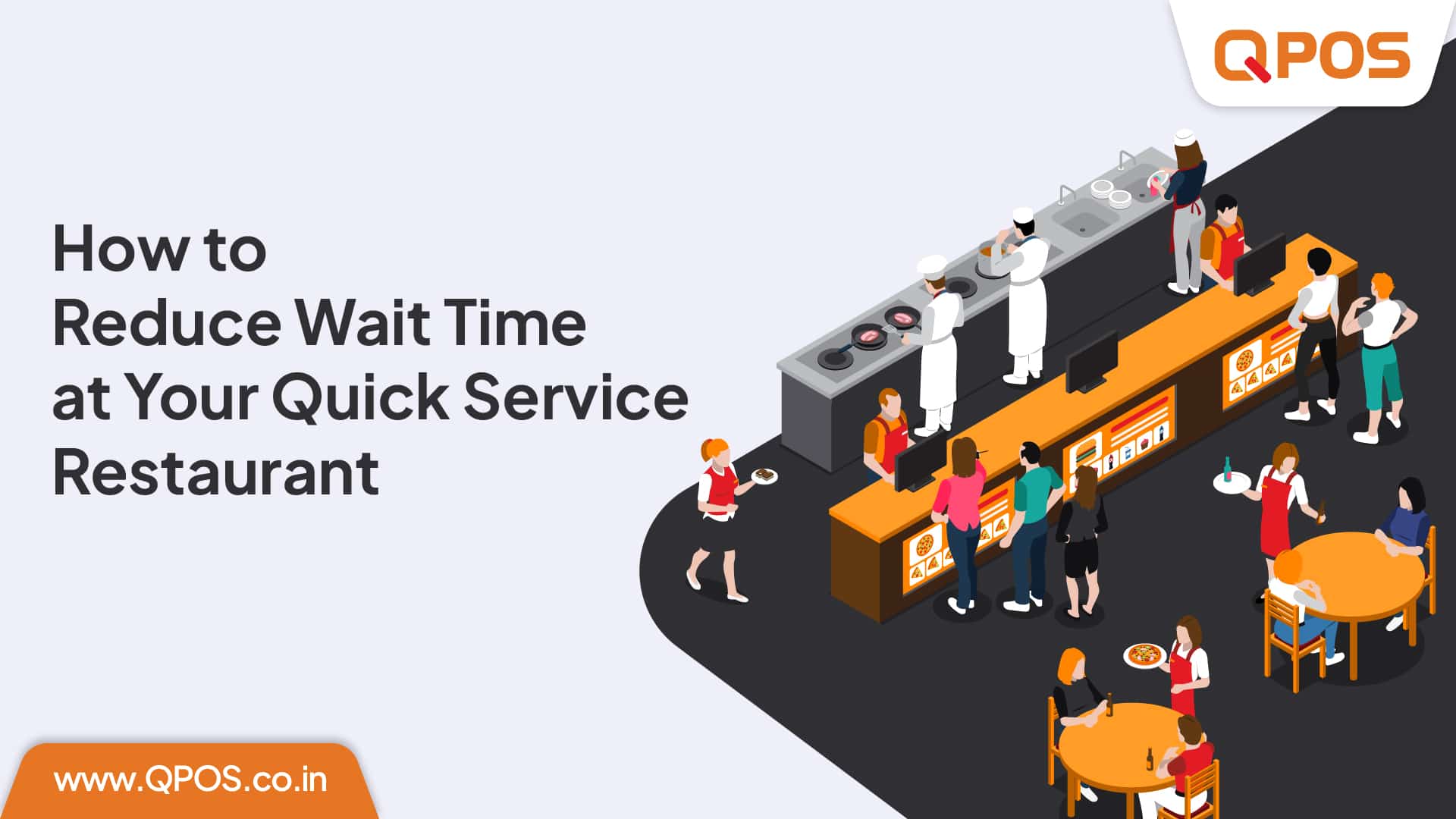8 Innovative Ideas for Designing an Intelligent Menu for Your Restaurant
In today’s highly competitive restaurant industry, the best-designed menu grabs diners’ attention, helps customers make choices, and ultimately increases sales. But, creating an appealing, intelligent, and effective menu isn’t easy.
That’s why we’ve listed eight innovative restaurant menu ideas that will help turn a list of dishes into an enthralling and smart visual presentation.
Stick to a Minimalist Theme
When designing an intelligent menu, stick to a minimalist theme, as the human eye hates clutter. To come up with a minimalist menu design:
- Use white space in your menu design
- Divide the menu into sections
- Use no more than two or three colours
- Use clean and simple fonts
Limit the Items on Your Menu
Diners are already overwhelmed with choosing where to eat. Once they’ve settled on your place, don’t burden them further by asking them to pick from a hundred options.
A small menu with 4-5 items in every section is best while keeping every dish unique. This will ensure faster table turnovers, better execution of every dish, and keep customers satisfied.
Highlight Special Dishes
If a dish is important – or even better, popular and profitable – highlight it! With your restaurant billing machine and POS software, analyse past sales data to find the items on your menu that are in demand.
Use colours, visuals, and illustrations to draw attention to your star items.
Leverage the Power of Words
Use descriptive words to communicate the taste of an item and convince customers to try it out. Using words like “explosive” to talk about hot chicken wings or “crisp” for nachos can evoke a visceral reaction of hunger. Try to define each item with a specific adjective that best describes it.
Consider Eye Movement Patterns
It’s been said that when reading a menu, people typically start in the middle and then move to the top right and the top left of the page. This is known as the Golden Triangle. Others say that people usually see the top of the page or right corner. Few also suggest that people are more likely to order the first item on the menu.
So, it’s best to cover your bases – put high-margin or popular dishes at the top right, top left, and centre of your menu.
Offer a Digital Menu
A digital menu is the way to go when designing an intelligent menu. Set up a clear QR code that diners can easily scan on their phone. Digital menus allow you to enhance customer experience as you can incorporate the right mix of graphics and videos.
There’s nothing more attractive and persuading for customers than seeing a nice visual of what they’re about to eat.
Focus on Anchor Pricing
Anchor pricing is a great way to develop an intelligent menu that drives sales. It involves placing a high-priced item adjacent to a dish you want to sell. Showing a luxury dish with a slightly higher price next to the target item establishes a comparison, making the latter seem more desirable.
This is one of the most effective restaurant menu ideas that relies on the human tendency to compare things to create a sense of value to influence purchase decisions.
Consider Removing the Rupee Sign (₹)
Another of the most effective restaurant menu ideas for an intelligent menu is removing the rupee sign, which triggers negative associations related to spending money. Plus, your diner already knows that the number next to the menu item is the price.
Final Words
The menu helps to reflect a restaurant’s true identity and potential, not just through the items but also through its design and level of creativity. With these eight ideas, you can create an intelligent menu that hugely impacts your bottom line.
To further enhance your restaurant performance, check out QPOS, which helps streamline everything from billing to tableside ordering.
Posted on : 22-03-2024