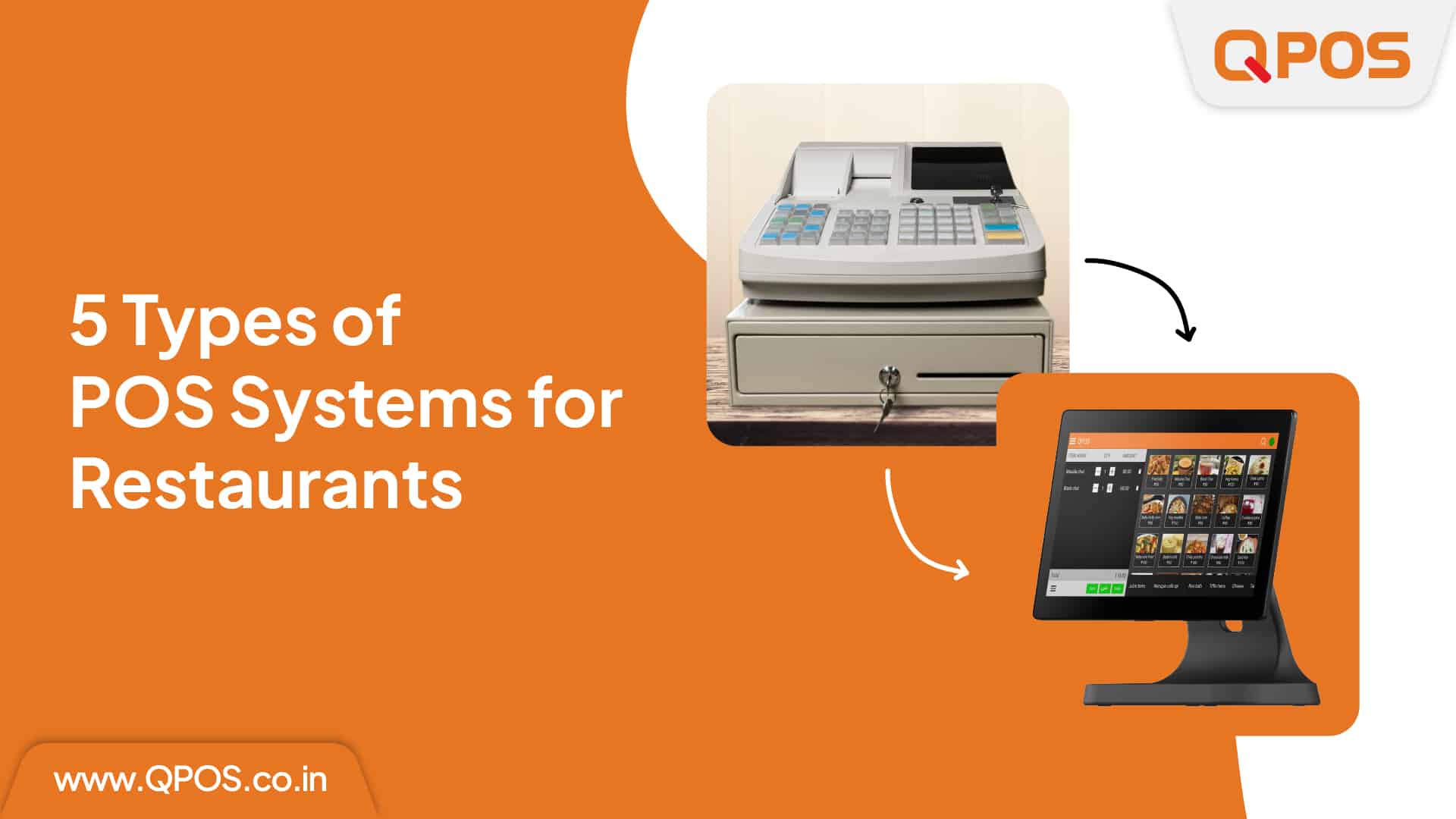What Are the Common Mistakes When Buying Restaurant POS Machine?
It is better to know more about what not to do when purchasing any products, especially when it comes to business purposes. Probably you may have already done deep research about the top features of Point-of-sale (POS) machine that you should go for it, but it is essential to know about the critical mistake that generally restaurateurs commit when they buy restaurant POS Machines that leads to inefficiencies and unnecessary expenses. So let us explore the highlights of the most common mistake made when buying restaurant POS machine and provide you with live examples and solutions to help you make informed decisions.
Neglecting Compatibility:
Example:
Imagine purchasing a best-quality POS terminal only to discover that it is incompatible with your existing software or peripherals. This compatibility oversight can lead to time-consuming setup delays and the need for additional purchases.
Solution:
Before investing in restaurant POS machine, thoroughly assess its compatibility with your current software, printers, and cash drawers. Consider buying QPOS which comes with both software and hardware integration to ensure seamless integration.
Failing to Consider Future Growth:
Example:
You decide to purchase a basic POS terminal that meets your restaurant’s current needs but fails to consider future growth. As your business expands and demands increase, your hardware may become inadequate, forcing you to reinvest in new equipment sooner than expected.
Solution:
Take into account your long-term goals and select restaurant POS machine that offers scalability. Invest in equipment that can accommodate future upgrades, additional features, and increased transaction volumes just like the QPOS machine which will save you money from unnecessary spending later.
Overlooking Durability and Reliability:
Example:
Selecting inexpensive, low-quality POS equipment may seem like a budget-friendly and better choice in the beginning. However, frequent breakdowns, hardware malfunctions, and early replacements can significantly disrupt your restaurant’s operations and impact customer satisfaction.
Solution:
Focus on durability and reliability when it comes to selecting restaurant POS machines. Look for producing a hardy and long-lasting product, even if it feels like a slightly higher upfront investment. This method will fetch your fewer disturbances and greater peace of mind.
Ignoring User-Friendliness:
Example:
You purchase a feature-rich POS system, but the interface is complex and difficult to navigate. As a result, your restaurant staff struggles to operate it efficiently, leading to slower service and frustrated customers which will spoil the whole purpose of buying one.
Solution:
Never underestimate the power of usability and user-friendliness of the restaurant POS machine you choose. Opt for spontaneous interfaces that require minimal training and allow your staff to process orders instantly, enhancing overall productivity.
Underestimating Customer Support and Warranty:
Example:
You purchase a POS machine without considering the vendor’s customer support policies. A few weeks later, the product malfunctions, and you find yourself struggling to reach the seller for assistance. This lack of support causes unnecessary downtime and impacts your business.
Solution:
Research the dealer’s customer support services and warranty options before making a purchase. Whereas QPOS offer responsive customer assistance and a reliable warranty policy that covers potential issues with the hardware. This way, you can address any problems promptly and avoid costly disruptions to your operations.
Purchasing the right restaurant POS machine is crucial for efficient operations, improved customer experience, and long-term cost savings. By avoiding common mistakes such as neglecting compatibility, failing to consider scalability, overlooking durability and reliability, ignoring user-friendliness, and disregarding customer support, you can make informed decisions and invest in equipment that truly meets your restaurant’s needs. Overall, definitely choosing QPOS would be a wiser decision and it acts as a key to your restaurant’s success.