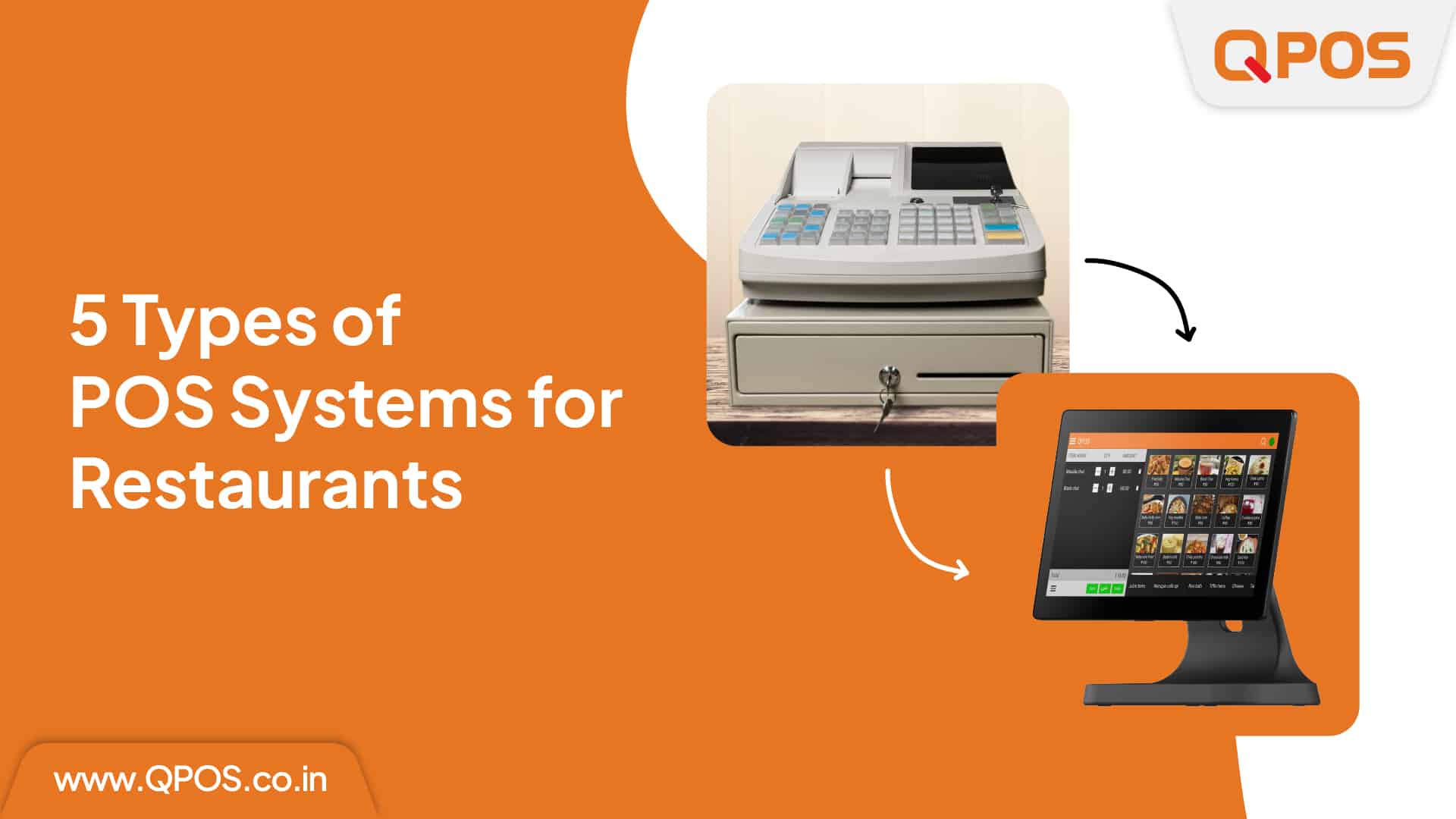Top Desirables in a Restaurant Billing Software
To run a restaurant is to run a well-oiled machine. Restaurant owners have a lot on their plate regarding administration tasks and finances.
Restaurant POS is one of the most crucial elements that can make or ruin restaurants. As a result, selecting and investing in proper restaurant billing software will make quite the difference between running a smooth or chaotic restaurant.
It is mandatory to choose a restaurant POS (point of sale) software that is customised to the needs of your restaurants. A good POS can help you handle tables effectively, track sales and inventory management, and process payments swiftly while streamlining your operations.
Key Features to Look for in Restaurant Billing Software
When searching for restaurant management solutions, there are a few features/desirables that you must ensure the software can handle. These features can ensure that you effectively manage your operation and invoicing requirements.
Here are a few desirables in a restaurant billing software.
Smart Billing
Smart billing is a must-have for any present-day software that helps with restaurant billing. With smart billing, restaurant owners can rest assured about various day-to-day restaurant operations.
Here are a few ways the smart billing feature helps:
- Manages billing, incoming orders, and generating invoices all in one place.
- Supports multiple devices to help keep track at the restaurant owner’s convenience.
- Gives 24/7 access to information regarding the number of orders, sales, and invoices on all devices necessary.
- Generates automated bills.
Orders Management
A restaurant billing software must be able to manage orders. A smart restaurant management system should offer a complete solution for everything from in-house dining to takeaway orders and home deliveries for smooth restaurant or cloud kitchen management.
With the orders management feature, a POS can help you draw up a flexible workflow pattern that works best for your restaurant and its staff. Moreover, with a user-friendly interface, your staff can get used to this feature easily in a short period.
Table Management
As a restaurant owner, you must select a POS with floor plan mapping, table status indicators, waitlist capabilities and reservation management. This feature will help you maximise table turnover.
With this feature, your staff can effectively seat guests and keep track of each table.
Kitchen Tokens
This is one of the most important features any restaurant manager must look for in POS. Kitchen tokens notify the chefs in a restaurant’s kitchen about an active new order. In yesteryears, this was done solely by waiters and waitresses. Today, with advanced restaurant POS systems, this has been automated.
In a restaurant, managing a huge number of orders can get tiresome for the team. Hence, an ideal restaurant management software can handle and print tokens for the kitchen staff, making handling orders easier and avoiding unnecessary delays.
Inventory Management
A POS provides the ability to track goods in real-time with robust restaurant inventory management. Purchase orders, inventory notifications, and recipe and cost tracking are some features that help you cut waste and ensure you always have essential components.
CRM (Customer Relationship Management)
Loyal clients are very important. Look for CRM-integrated systems to keep track of customer information and history. Features that foster connections and repeat business include marketing tools, loyalty programs, and promotions.
QPOS Main features:
- No OS compatibility is required.
- Easy set-up
- Online and offline billing
- User-friendly interface
- Multiple POS terminals
- Discount handling
- Inventory management
- Intelligent analytical reports
Wrapping Up
Efficiency, profitability, and customer happiness are increased when reservations, orders, payments, inventory, and other processes are seamlessly integrated under one roof. This can be achieved with an efficient restaurant POS.
QPOS, with its many features, has established itself as one of the best restaurant POS in the present times!