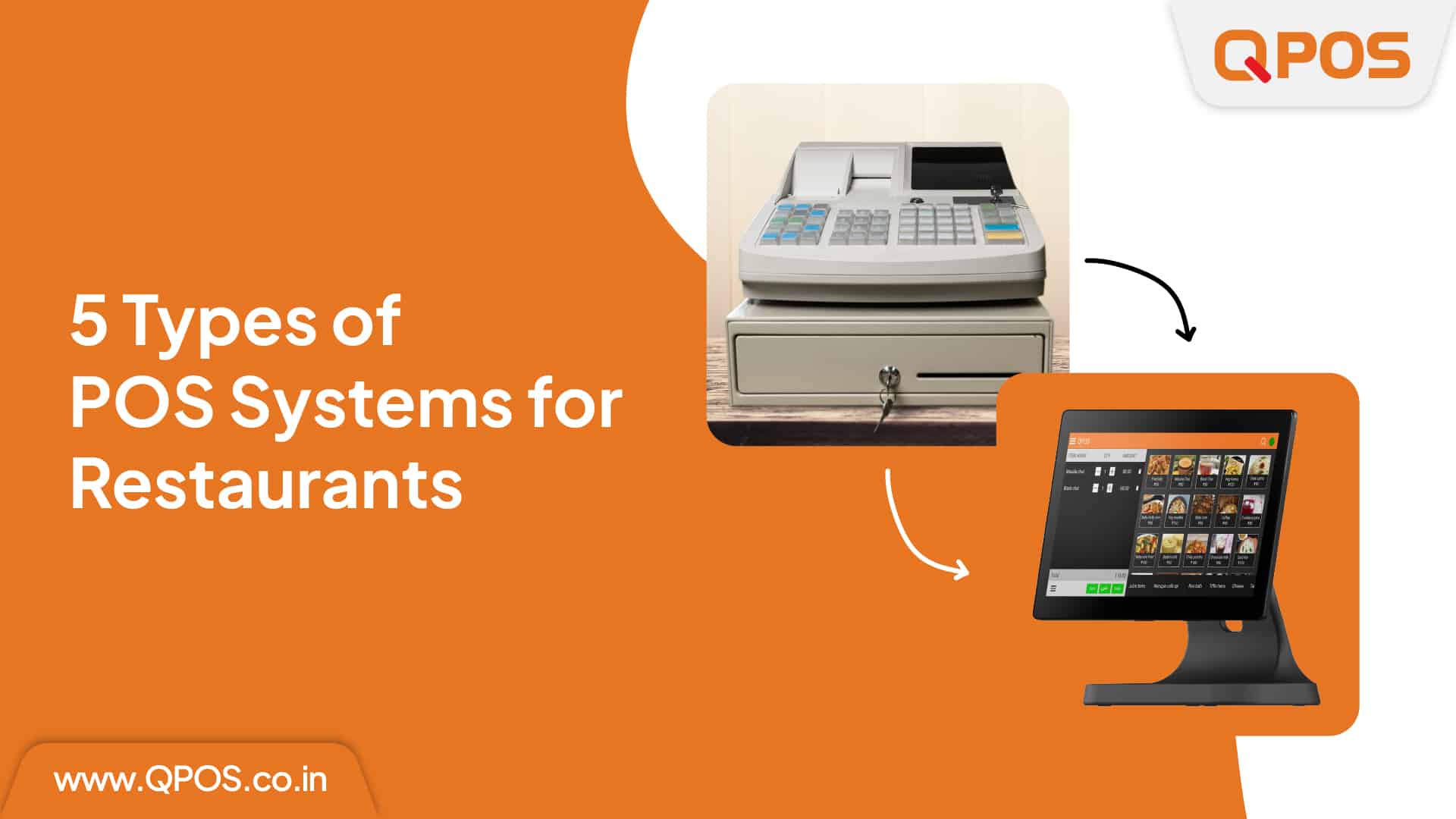How to Track and Manage Food Waste at Restaurants: Everything You Need to Know.
Running a restaurant is a complex and challenging endeavour, with many different factors that can impact your bottom line. One issue that is often overlooked but can have a significant impact on profitability is food waste. Unfortunately, the truth is that food waste in restaurants can significantly impact your business in various ways, adversely affecting your profits.
First and foremost, food waste is an economic issue. When you throw away food that you’ve already paid for, you’re essentially throwing away money. This can add up quickly, especially if you’re dealing with high volumes of waste. Not only are you losing the cost of the ingredients, but you’re also wasting the time and labour that went into preparing and cooking the food. This can significantly impact your profitability and hinder your ability to invest in other areas of your restaurant.
Food waste is not only an economic concern but also has severe environmental implications. Discarding food leads to its deposition in landfills where it decomposes and generates methane gas, a potent greenhouse gas that contributes to global warming. Moreover, the production of food necessitates significant resources like water, energy, and land. Wasting food means squandering these valuable resources, further exacerbating the negative environmental impact.
What are the types of food waste?
Identifying the Main Sources of Food Waste in Restaurants,
- Overproduction
- Spoilage
- Plate waste
- Preparation waste.
Overproduction happens when you make more food than is needed, either due to uncertainty about the required quantity or an attempt to prepare for unforeseen demand. Spoilage occurs when food becomes unusable before it can be consumed, usually due to improper food storage, excessive ordering, or neglecting to use older ingredients first. Plate waste happens when patrons are unable to finish the food they’ve been served, which can be due to oversized portions, customer dissatisfaction, or ordering more food than they can consume. Preparation waste occurs when food is discarded during the preparation process, such as when vegetables are excessively trimmed or when not all the meat from a chicken is utilized.
How to reduce food waste in your restaurant?
To reduce food waste in your restaurant, track it. You can do this by weighing your waste, counting plates that come back with uneaten food, or conducting a waste audit. Once you have an idea of the amount of waste your restaurant is producing, you can begin pinpointing areas where waste reduction is possible. This can include more accurate food ordering and preparation, reducing portion sizes, and finding creative ways to use leftovers.
Effective inventory control is essential for reducing restaurant waste. QPOS system which has inventory management can you help to automate inventory management tasks and minimize delays and inaccuracies. With the inventory management module, restaurant operators can keep track of every ingredient used in recipes, appetizers, entrees, and desserts. This prevents over-ordering and spoilage of ingredients that may go unused and eventually discarded.
What are all the benefits of reducing the food waste?
Reducing food waste in your restaurant can have several benefits, including cost savings, improved efficiency, and a positive impact on the environment. It can also improve your reputation among environmentally conscious customers and set your restaurant apart as a leader in sustainability. By taking steps to reduce food waste, you can help your restaurant thrive while also doing your part to protect the planet.
Did you know?
The food wastage index report by the United Nations Environment Programme (UNEP) reveals that around 68,760,163 tonnes of food are wasted in Indian households each year, which roughly translates to 50 kilograms per person.