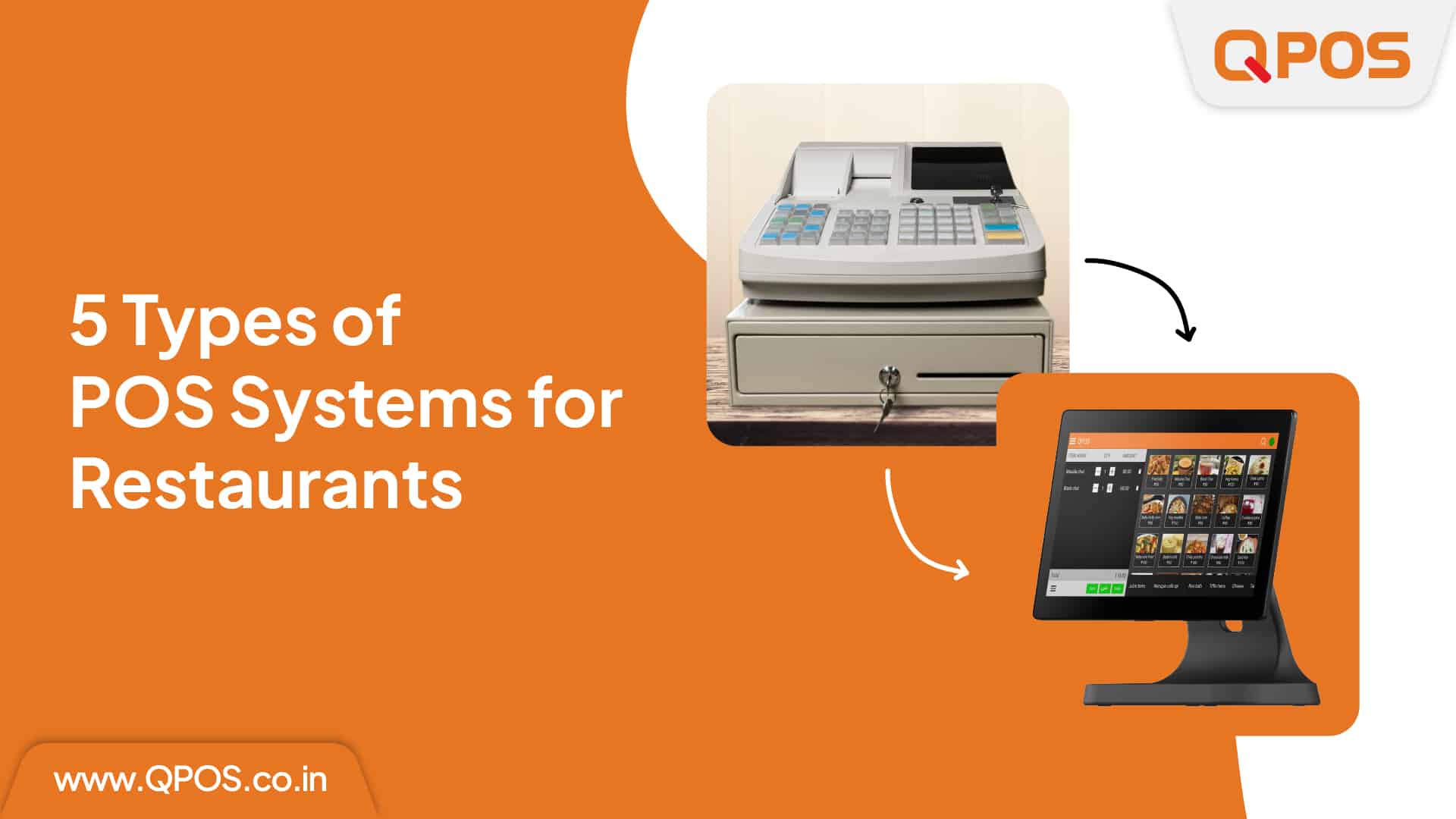How to Increase Restaurant Sales in 2024?
47% of restaurant owners feel the market competition will increase rapidly in the coming years.
Enhancing your sales strategies is the only way to withstand this competition. But developing an effective sales plan isn’t always possible when you have too much on your plate. Tasks like menu management and food quality assessment might take up your time.
That’s why this post covers it all! From social media marketing and referral programs to upgrading software – we explore how to increase restaurant sales successfully.
Enhance Social Media Presence
Customers love spending time on social media, so that’s where you can target them!
Platforms like Instagram, TikTok, and Facebook is excellent for promoting your restaurant. Start by creating brand-specific content like text posts, images, infographics, and videos. Maintain a regular posting schedule to keep the audience hooked to the brand.
Follow these tactics on social media
- Post content about new menu items.
- Launch special offers and discounts.
- Highlight your restaurant’s USPs (unique selling points) via engaging content.
Social media is also a great platform to interact with customers. Respond to their comments and queries and tag your loyal followers in brand posts. It will boost awareness and brand image and form better customer relations.
Set Up Loyalty Programs
Launching loyalty programs is great for increasing repeat customers and orders. So, identify your best customers and offer special discounts, offers, and free meals. You can send these offers via email, text, or social media platforms.
Moreover, these programs must include specific levels customers can reach after spending a certain amount. Then, they will unlock additional offers or special dining experiences. It automatically increases your sales and encourages diners to spend more on your brand.
Plus, these programs are a fantastic resource for customer data. Analyse the information to find preferences, purchase frequency, and top-selling items. It will help you enhance your service quality standards and revenue.
Also, you can fetch user data from your restaurant billing software.
Refine Your Google Business Profile
You might overlook your Google Business profile while managing social media and online ordering. It’s important to polish this account, as many local customers might find you through a simple Google search.
So, head to the profile and update brand-specific content –
- Upload the latest restaurant images, current menu items, and special offers.
- Ensure the provided phone number, website address, and email ID are correct.
- If you have a physical outlet, check the address.
- Update the restaurant timings and mention holidays.
If you have content about some special events at the restaurant, upload them to Google. An updated business account will improve visibility and sales opportunities.
Participate in Local Events
Community engagement is vital when you’re exploring how to increase restaurant sales.
Participating in local sports events, festivals, and health camps or sponsoring them enhances visibility. These events position your brand in front of a large crowd and spread awareness effectively. It also shows that you’re active in the local community and care for the events around you.
In addition, these events showcase your restaurant to established brands. This is excellent for acquiring business opportunities and developing connections. It gradually expands your corporate network, increasing your popularity.
Summing Up
It’s important to improve existing sales strategies for better revenue. You must conduct a strategy audit frequently and assess the results to see where you stand. Also, consider the insights from team members to enhance strategies. Don’t neglect customer feedback.
Besides these tactics, upgrade your restaurant billing machine to the QPOS platform. Avail of benefits like better kitchen communication, inventory control, accounting, and order management.
See your customers increase and sales figures skyrocket in 2024!