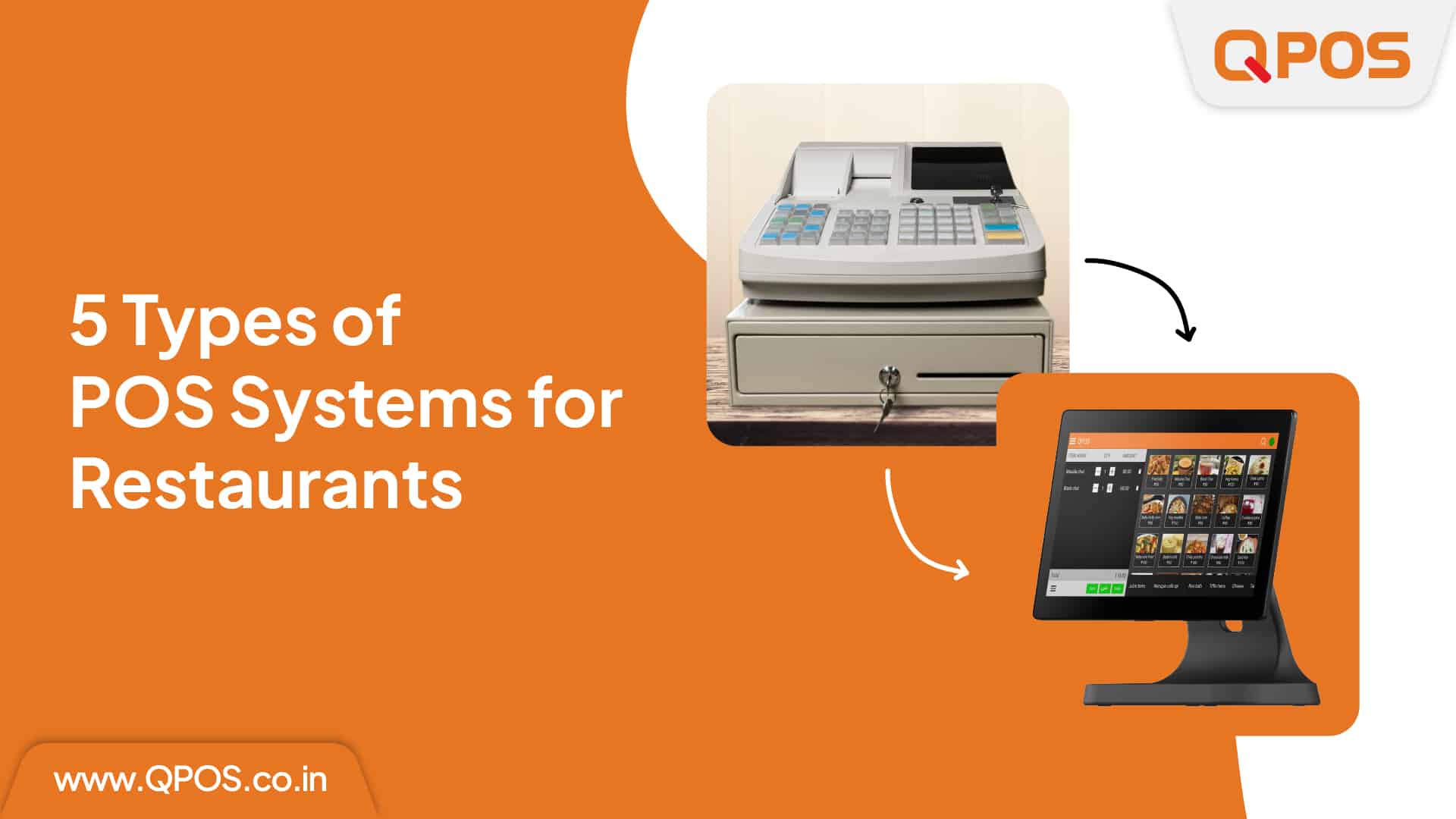How to Do the SEO for a Restaurant Website?
As the world goes digital, having an engaging website for your restaurant is essential. Your website is like the face of your business. With every business having a website nowadays, ensuring your website is easily discoverable becomes crucial. When ranking your website on any search engine, Search Engine Optimization (SEO) comes into play.
Let us delve into the facets of SEO for restaurants and make the change you want to see.
Define Your Target Audience
Your target audience is a group of people who are likely to connect with your restaurant. They have similar characteristics to your restaurant. For example, if your restaurant hosts an open mic, your target audience shall be millennials and Gen Z. When your target audience is defined, the process becomes more accessible.
Keyword Research
Identifying relevant keywords for your business is the first step that you must follow. A keyword is what the customers will enter on the search engine. Putting relevant keywords will make your website appear first in the search results. Use Google Keyword Planner to discover new keywords.
Local SEO
Local SEO is the game changer for the restaurant business. Ensure you add your business name, address, and phone number on all online platforms. Register on Google My Business and other local directories. Use Google Places or Google+ Local to enable users to search for nearby places to find you faster.
Meta Tags
Captivating meta titles and descriptions will attract more clicks. Meta tags are the snippets that appear on the search results. If your meta titles are click-worthy, chances to increase the footfall on your websites increase. Enticing meta tags increases curiosity in the readers’ minds, and the readers tend to click to read more.
Mobile-Friendly Website
Google prioritises mobile-friendly websites as most searches are made on mobile phones. It is essential to make your restaurant website mobile-friendly. The website should be well-designed and easy to use. It must provide a responsive user experience on smartphones and tablets.
Visual Content
Visuals tend to grab the eyes more often than plain text. Make your restaurant website visually appealing. The use of high-quality images and videos is a must. People tend to search for a restaurant based on photos. This not only improves your website’s aesthetics but also enhances SEO. High-quality, mouthwatering images can entice customers and make them dig deeper into the menu.
Faster Loading Website
Users hate slow-loading websites. It hampers their user experience. They can switch to a new website immediately. Frustrated visitors will negatively impact your SEO. Use tools like Google PageSpeed to analyse your site’s performance to stop this from happening. Use compressed images, browser caching, and minimise coding to improve your website’s loading speed.
Optimise Content
Create engaging and relevant content for your restaurant website. Upload SEO-optimized blogs about specialities, new menu items, etc. Adding informative content will give you an edge over the others. Well-crafted content keeps the audience engaged and adds to their knowledge. This provides valuable material for search engines.
Strategise Social Media
Add links to your restaurant’s website and social media platforms. This will help the social media audience to visit your website. Posting stories that will interact with your audience will enable them to visit your website to know more. Social signals contribute to SEO. Having an active social media account will enhance your online presence.
Integrate Technology
POS systems are used in almost all restaurants these days. Try incorporating the QPOS software to implement SEO. For example, QPOS software enables quick and easy billing processes. Try to embed this quality in your keyword and make your point.
Conclusion
Optimising your restaurant website for SEO is an all-inclusive process. Focus on searching relevant keywords and use local SEO tactics. Better user experience will lead to better audience engagement. Improvise with technology by adding QPOS software to your artillery.