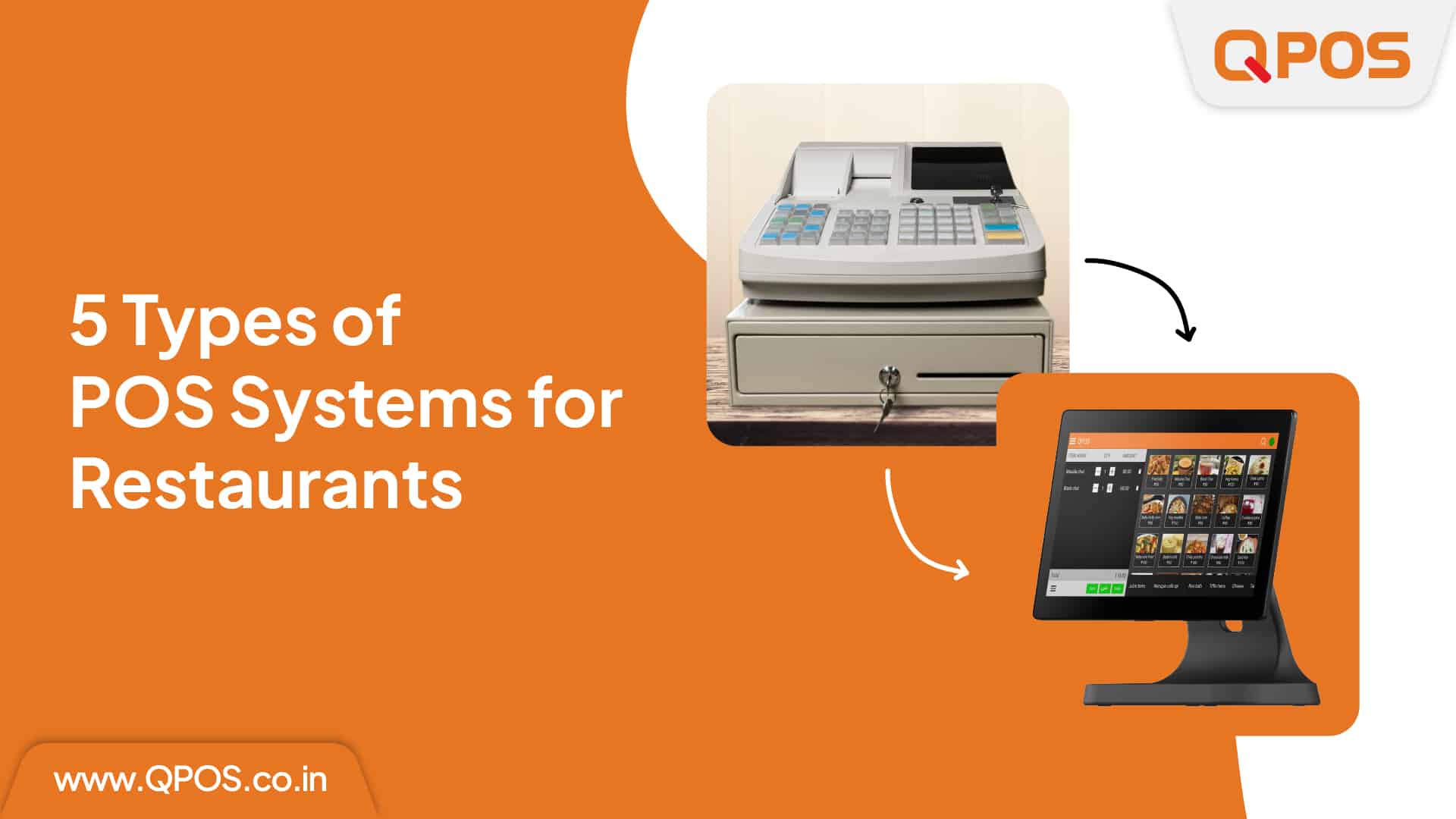How Music Enhances Your Restaurant’s Ambiance?
The right music can positively impact people’s moods and emotions. Restaurant owners can utilise this music quality to offer customers a memorable dining experience.
Considering the music selection carefully can help set the mood, uplift the restaurant’s ambience, and create a positive impression on visitors.
In this blog, we will explain how to select the music for the restaurants to amplify the customer experience.
When you think about restaurant ambience ideas, music is a crucial aspect to consider.
Customers walk into your restaurants expecting a specific ambience. Good music playing in the background can certainly uplift the mood and atmosphere of your place. Additionally, music helps mask any unwanted background noise from the kitchen or people conversing at other tables so customers can enjoy their time without disturbance.
Furthermore, playing music that resonates with customers can extend their stay at your restaurant, leading to increased food orders and sales.
While most restaurants play trending crowd-favorite songs, music selection is a more nuanced process. Fast, upbeat music offers a stimulating atmosphere where customers engage in energetic conversations and finish their meals quickly. This helps restaurants during peak hours with high customer flow.
On the contrary, slow music creates a more soothing ambience, prompting customers to enjoy their meals slowly and talk for long hours. It also encourages them to order a second round of desserts or drinks. Interestingly, playing slow music also helps customers pass the time during long waits, offering an additional benefit for restaurants.
How to Select the Music for the Restaurants?
Music has a significant role in offering a satisfactory customer experience. Therefore, selecting the right music will motivate customers to visit your restaurant. Here are some tips on how to select the music for the restaurants:
Match music with your restaurant’s theme
Select music that goes with the cuisine, decor, and overall restaurant brand. For example, if you have a fine-dining Japanese restaurant, playing contemporary jazz or some classic instrumental will help.
Complement your dining experience
The music should align with the dining experience. If your restaurant is popular as the go-to spot for romantic dinners, play soft romantic numbers to create a slow and soothing ambience.
Similarly, high-tempo indie tracks will be perfect for a quick brunch experience.
Create separate playlists for each part of the day
Having a playlist ready will help change music easily throughout the day. Make different playlists according to the mood during different hours. The best option would be to create four playlists for:
- Breakfast (Morning)
- Brunch/Lunch (Noon)
- Happy Hour (Early evening)
- Dinner (Late evening /Night)
Adjust volume to enhance the experience
Find the perfect balance in music volume. Excessively loud or overly soft music may deter visitors. Consider your audience; younger crowds often prefer energetic tunes, while older adults may prefer a more subdued atmosphere.
Consider your customers
Consider your target customers when exploring music and restaurant ambience ideas. For instance, a trendy bar and restaurant will likely attract a younger demographic, who typically enjoy energetic and vibrant music. On the other hand, a cosy and intimate cafe may appeal to a more mature crowd, where selecting sophisticated music can enhance the atmosphere.
Take care of licensing and copyright
Licensing and copyright are crucial factors to consider. You need to obtain a music license and permission to play music in your establishment, especially if you want to include a live band.
Wrapping Up
Great music can remarkably add to your restaurant’s ambience. Combining it with an excellent menu will be among the best restaurant ambience ideas.
Remember to adjust the music genres according to the crowd. Create playlists that align with your restaurant’s theme and mood of the hour to enhance customer experience.
To further improve your customer’s dining experience, you can try out good restaurant POS software like QPOS, which makes ordering and payments more manageable.