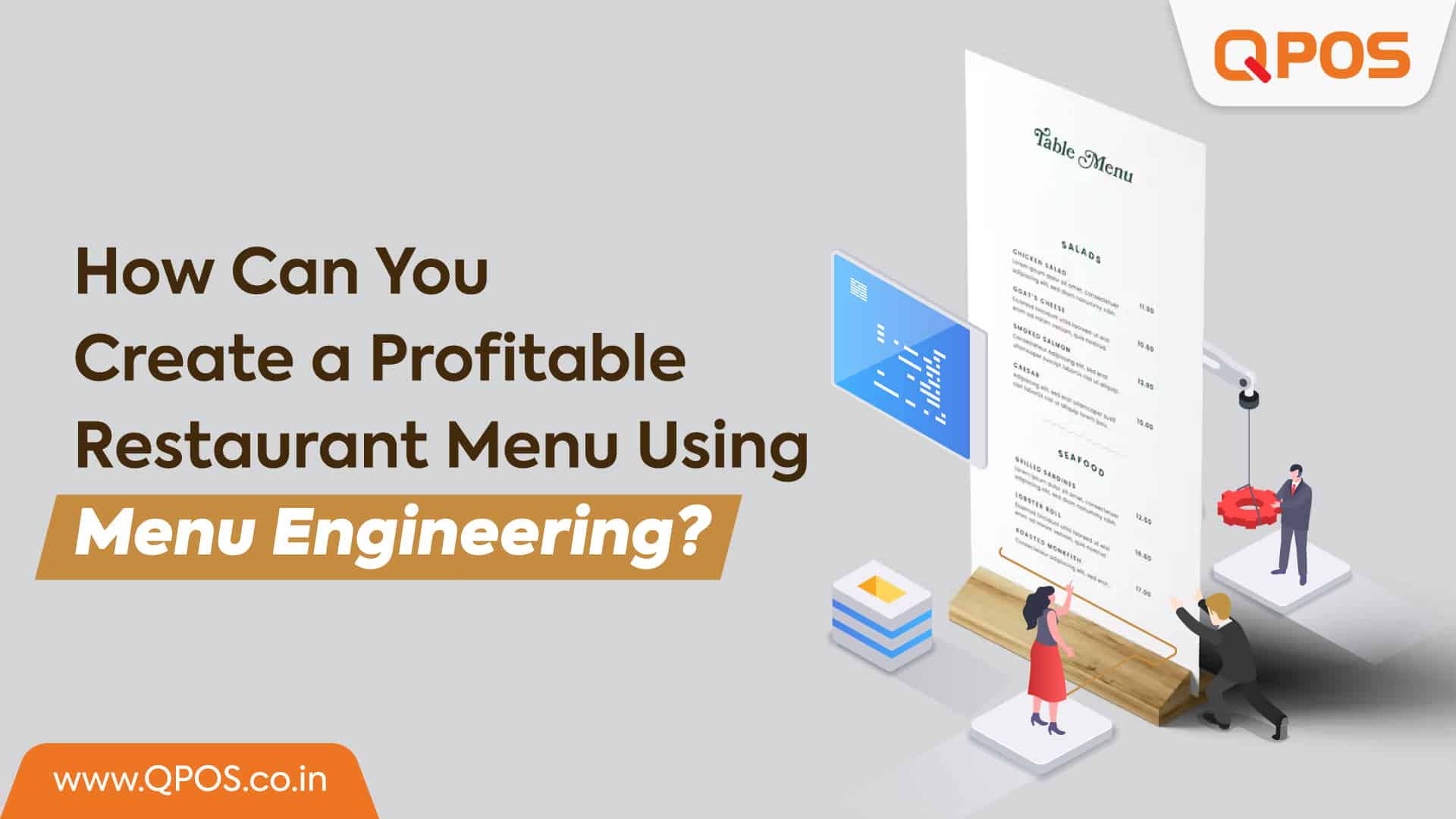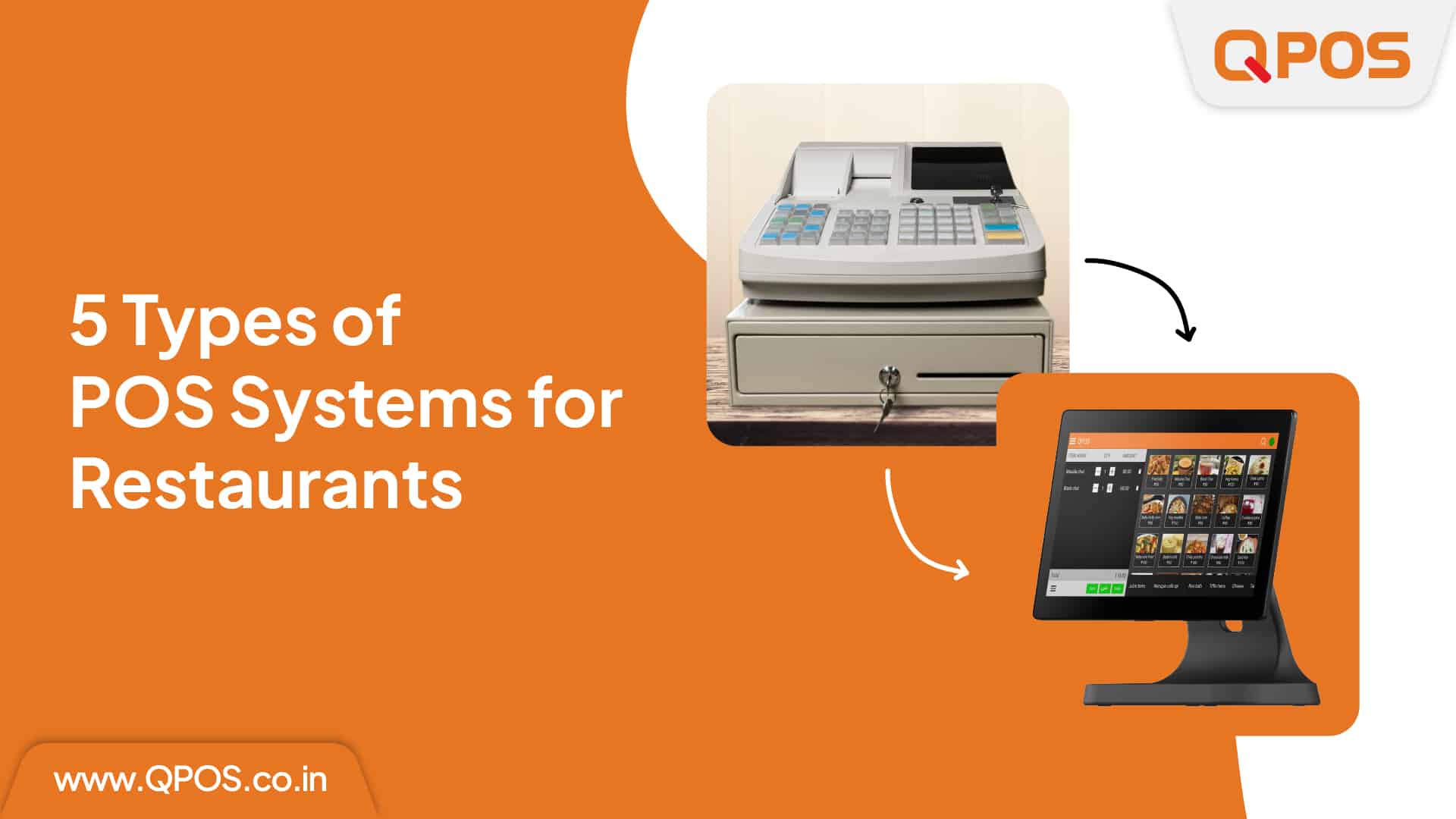How Can You Create a Profitable Restaurant Menu Using Menu Engineering?
In the diverse field of the restaurant industry menu is not just a list of dishes; it is a roadmap to cooking delight and business success. Enter menu engineering, a strategic approach to curating menus that can transform your dining experience and boost profitability.
By strategically organizing dishes, analysing popularity and profitability, and making informed pricing decisions, you can design a menu that not only entices the taste buds but also improves your net income. We will dive into the world of menu engineering and show how you can create a menu.
Decoding Menu Engineering:
Menu engineering is like arranging the pieces of a puzzle. It involves analyzing each dish based on its popularity and profitability to categorize them into four segments:
- Stars
- Plowhorses
- Puzzles
- Dogs
Stars: These are the signature dish on your menu – dishes that are both popular and profitable. Place them in the spotlight they deserve to attract more customers and revenues.
Plowhorses: High in demand but not as high in profit, these dishes are like dependable workhorses. Modify their pricing or ingredients to boost their profitability.
Puzzles: These are the hidden treasures – dishes that are profitable but not as well-known. By doing little marketing magic, they can become new favourites.
Dogs: These are the underperformers – dishes that neither bring in big profits nor attract many orders. It might be time to refresh or withdraw them.
Analyzing Popularity and Profitability:
Leverage data from your QPOS to understand which dishes crowd favorite’s and which ones need a little love. Combine this data with cost information to indicate their profitability and make informed decisions.
Smart Menu Placement:
Where you place dishes on the menu matters. Use the “Golden Triangle” – the upper right corner of the menu – to highlight your high-profit items. Employ techniques like bold fonts or borders to draw attention. This placement can push your customers towards your most profitable offerings.
The Art of Pricing:
Pricing is an art. While you need to cover costs, avoid scary prices that might drive customers away. Also, consider including a higher-priced item to make others seem more reasonable – this is known as the decoy effect.
For Example,
In case you offer pizza at your restaurant with three different portions like:
Small: ₹200
Medium: ₹250
Large: ₹300
Use the decoy effect, add jumbo to the list:
Jumbo: ₹320
Now, the Large at ₹300 seems like a better deal compared for your customers to the Jumbo at ₹320. This nudges more customers to choose the Large, which will increase your restaurant profits even though the cost difference is small.
Tempting Menu Descriptions:
Write descriptions that tempt readers to taste the dish. Use vivid language to induce emotions and highlight the unique aspects of each dish. Engaging descriptions can influence customers to choose higher-profit dishes.
Limited-Time and Seasonal Specials:
Introduce seasonal delights and limited-time offerings. These create a sense of urgency and attract customers to explore something new. Limited time offers can also drive repeat visits.
A Continuous Journey:
Menu engineering is not a one-time task; it is an ongoing journey. Regularly review and update your menu based on changing trends and customer preferences. Stay adaptable to keep your menu both exciting and profitable.
In the complex world of menu engineering, every choice you make influences the dining experience and business outcomes. By understanding the popularity and profitability of your dishes, you can curate a menu that is not just a cooking journey but a financial success story. Remember, a profitable menu is a balance of flavours, aesthetics, and strategic thinking – a masterpiece that makes your customers and your profit satisfied.