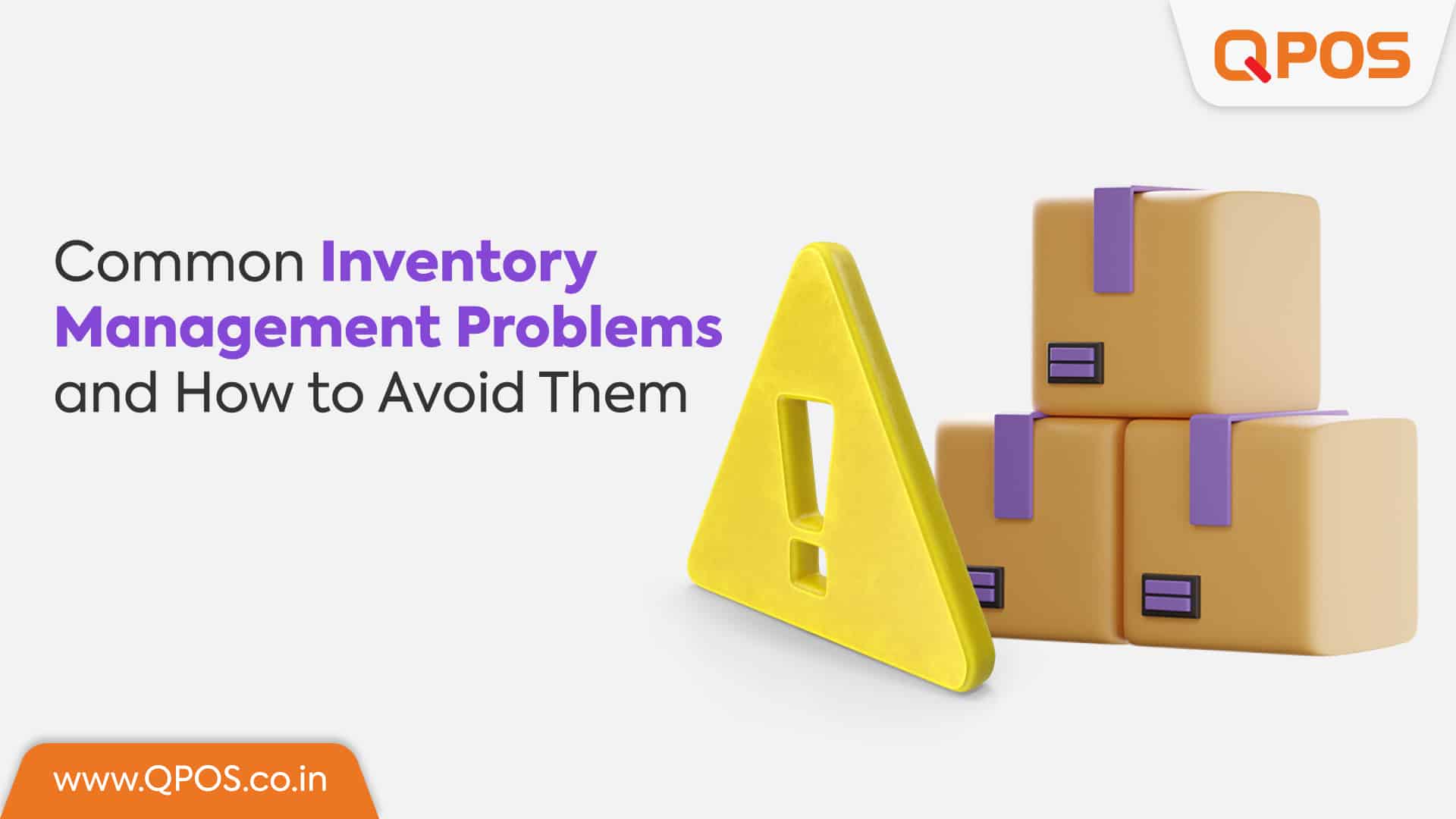Common Inventory Management Problems and How to Avoid Them
Running a successful restaurant requires more than flavourful food and customer service. There’s a lot to it. Behind the scenes, proper inventory management is essential to maximise profits. A report shows that 79% of companies with high-performing supply chains achieve better revenue.
But not just the supply chain. Many other inventory management problems crop up daily. These issues slow down your restaurant operations and disrupt how you manage everything, from top to bottom.
So, if you’re too planning to run a restaurant, let’s find what common inventory management issues are and how to avoid them.
Top Inventory Management Problems to Avoid for Smooth Operations
Unfulfilled orders can ruin your reputation in a few days. Knowing common inventory management problems can help find a solution before major harm. Here are some of the top issues restaurant owners face.
Inaccurate Demand Estimation
When you can’t predict how much food you’ll need, it becomes challenging to avoid losses. As a result, it is impossible to order and maintain the correct inventory. Overstocking and understocking are common issues in restaurants.
Further, you can’t guess the safety stock levels to ensure the food is always available for customers.
How to solve it:
Use a real-time restaurant inventory management system for accurate details on stock availability. It also lets you know the location of the items stored. It translates to better order fulfilment and customer satisfaction.
Unnecessary Manual Systems
When you use manual systems to track your inventory, errors are natural in managing food items. Also, manual picking, packing, and shipping slow down the process. It leads to delayed delivery and a drop in customer satisfaction.
How to solve it:
Invest in modern technology solutions such as restaurant inventory management and POS software. These tools let you automate the processes and make tracking and reporting on good availability easier.
Issues with Tracking Items
Finding specific raw items from the inventory may take time in big storage houses. Checking and tracking inventory item by item is a waste of time. It can lead to delays in orders and cause chaos.
How to solve it:
Barcode tags for each product can help resolve this issue. It will help automate tracking, making it easier to find the right products in less time.
Using a scanner lets your staff quickly identify and track the right items. Finding the right details about the item can help save time and improve operations.
Stale Items and Waste
Many restaurants lose customers due to stale food and poor quality. Using ruined or old raw items is a big no-no if you wish to retain customers. While you can’t use stale items, throwing them away leads to additional costs for the restaurant.
A study by the United Nations reveals that 1/3rd of food production goes to waste worldwide.
How to solve it:
The best way to reduce waste is to get high-performance restaurant inventory management software. You can use it to ensure your staff keeps a tab of all the items. It allows them to use them in time and reduce wastage.
Not Having Performance Insights
Insights about inventory, different distributors, and customer ratings can tell you much about your business. Inconsistent data entry and not having real-time updates can lead to mismatched stock levels and inefficiencies.
How to solve it:
An efficient restaurant billing machine and inventory management system can solve this issue. Integrated systems make sure you get real-time updates and information.
Final Thoughts
Restaurant inventory management is not an easy task. It requires careful attention and innovative solutions to ensure everything runs smoothly and that stock-related issues don’t occur.
Restaurant owners can adapt to changes and invest in the best tools to improve their operations.
QPOS is a valuable tool to help improve your operations and manage stock. It not only reduces errors and mistakes but also helps maintain high customer service standards.