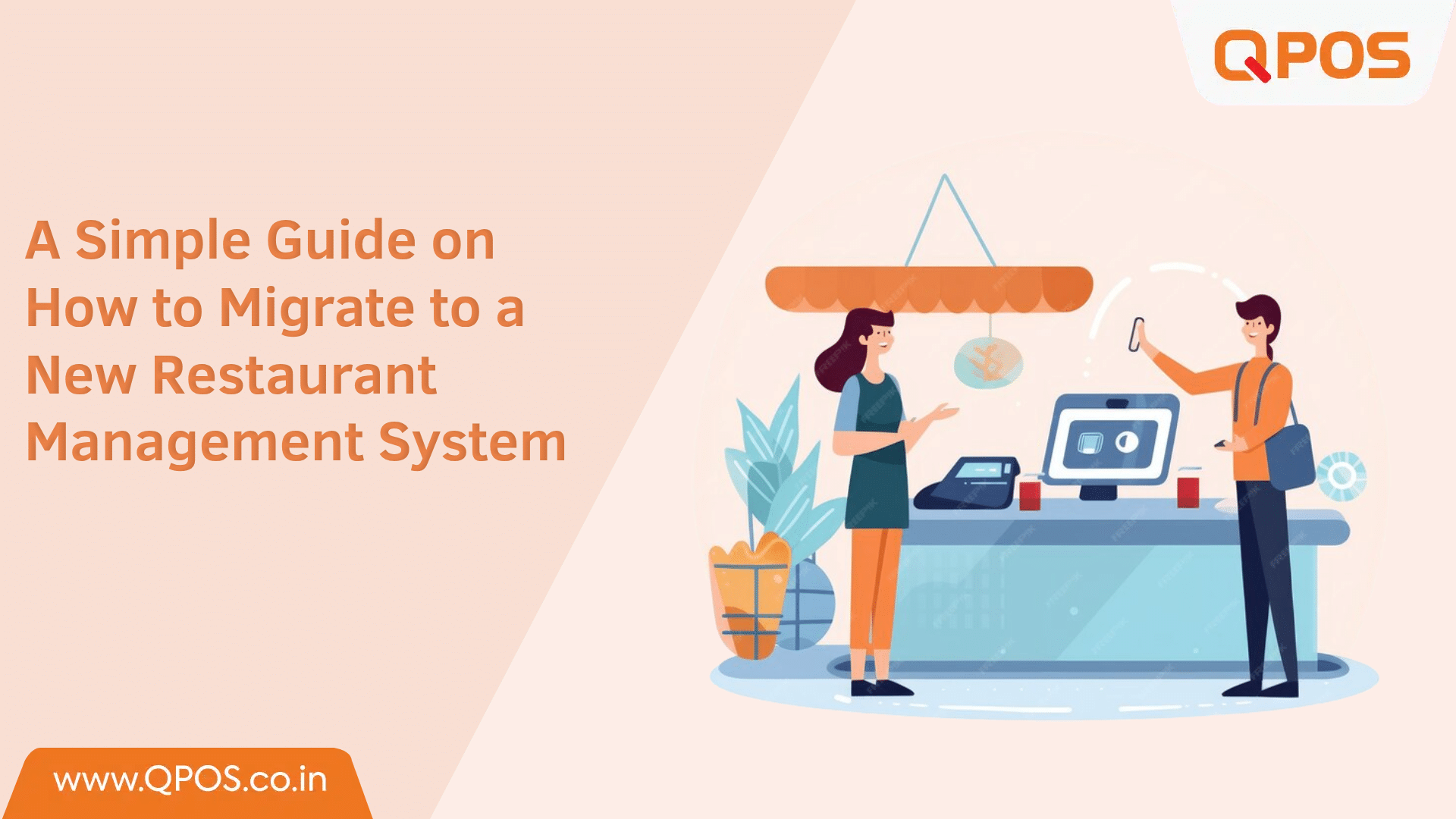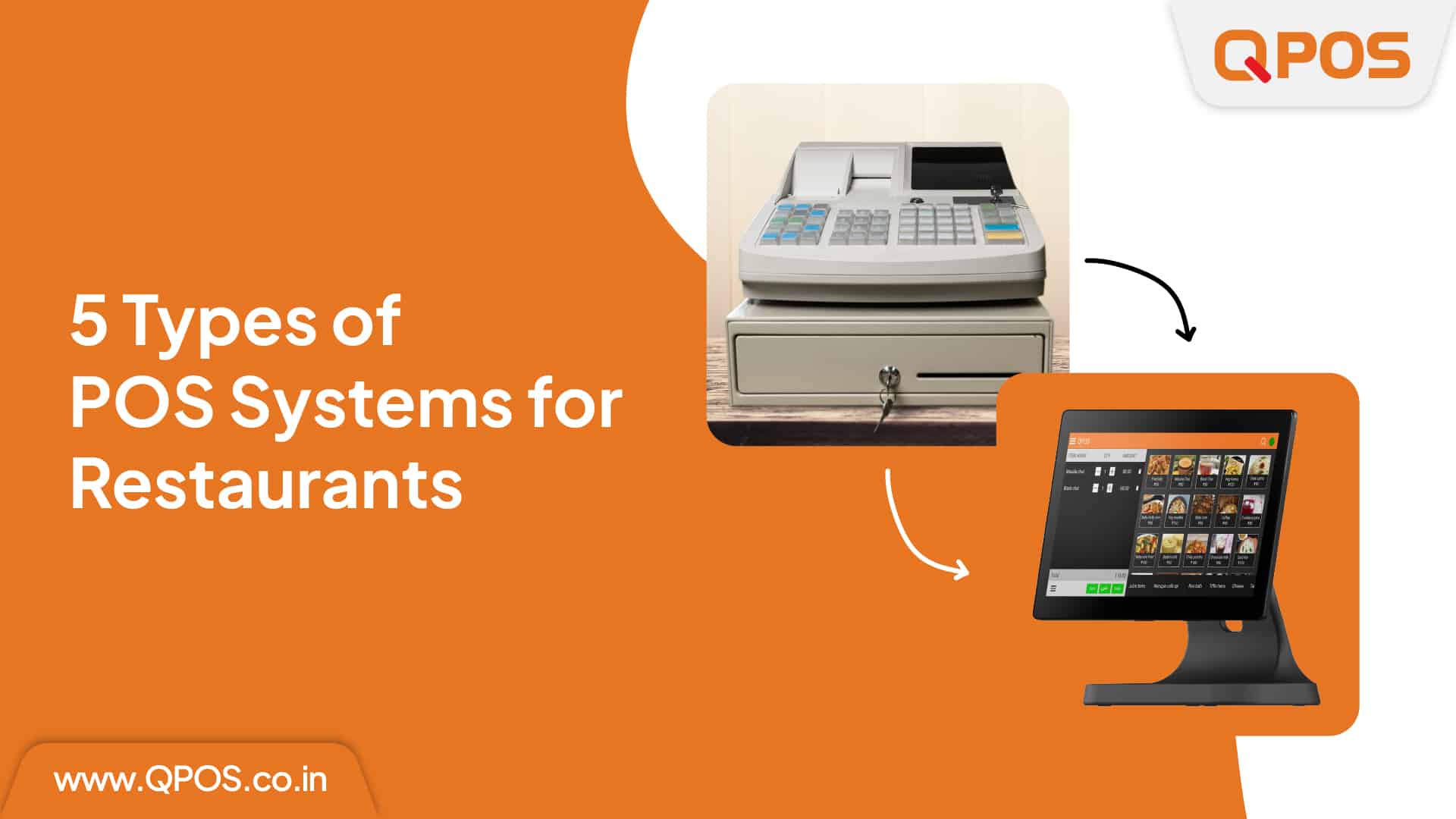A Simple Guide on How to Migrate to A New Restaurant Management System
In the fast-paced world of the restaurant industry, staying ahead of the game is crucial for success. One way to boost efficiency and enhance your overall operations is by migrating to a new restaurant management system. While the thought of transitioning to a new system may seem daunting, with careful planning and execution, the process can be smooth and hassle-free. Here’s a simple guide on how to migrate to a new restaurant management system easily:
Identify Your Needs and Goals:
Before diving into the migration process, take the time to assess your current system’s strengths and weaknesses. Identify the specific needs and goals you want your new restaurant management system to fulfil. Whether it’s inventory management, order processing, or customer relationship management, a clear understanding of your requirements will guide you in choosing the right system.
Research and Select the Right System:
Thoroughly research available restaurant management systems in the market. Consider factors such as user-friendliness, scalability, and integration capabilities. Look for systems that align with your business requirements. Additionally, read reviews, seek recommendations from industry peers, and opt for a system that has a proven track record in the restaurant business.
Create a Detailed Migration Plan:
Develop a comprehensive migration plan that outlines each step of the process. Break down the plan into manageable tasks and establish a realistic timeline for the transition. This plan should include data migration, employee training, and any necessary system configurations. Having a well-documented plan will keep everyone on the same page and minimize disruptions during the transition.
Backup Your Data:
Before making any changes, ensure that you have a complete and secure backup of your existing data. This step is crucial to avoid any potential loss of important information during the migration process. Store the backup in a secure location to provide a safety net in case any issues arise.
Train Your Staff:
A successful migration relies on your staff’s ability to adapt to the new system. Conduct thorough training sessions to familiarize employees with the features and functionalities of the new restaurant management system. Provide ongoing support to address any concerns or questions that may arise during the learning process.
Elevate with POS technology:
Upgrade your restaurant with a modern POS system for streamlined operations and enhanced efficiency. Choose a QPOS software that integrates seamlessly with your management system. A robust POS system offers features like order customization, secure payment processing, and real-time reporting. Elevate customer service and empower staff with this technological shift. Stay competitive in the digital age by embracing the advancements in POS technology.
Monitor and Evaluate:
After the migration is complete, closely monitor the performance of the new restaurant management system. Gather feedback from your staff and customers to identify areas that may need further optimization. Regularly evaluate the system’s effectiveness in meeting your business goals and adjust as needed.
By following these steps and investing time in careful planning, your restaurant can seamlessly migrate to a new management system, unlocking new levels of efficiency and improving overall performance. Embrace the change, and your business will thrive in the dynamic and competitive restaurant industry.