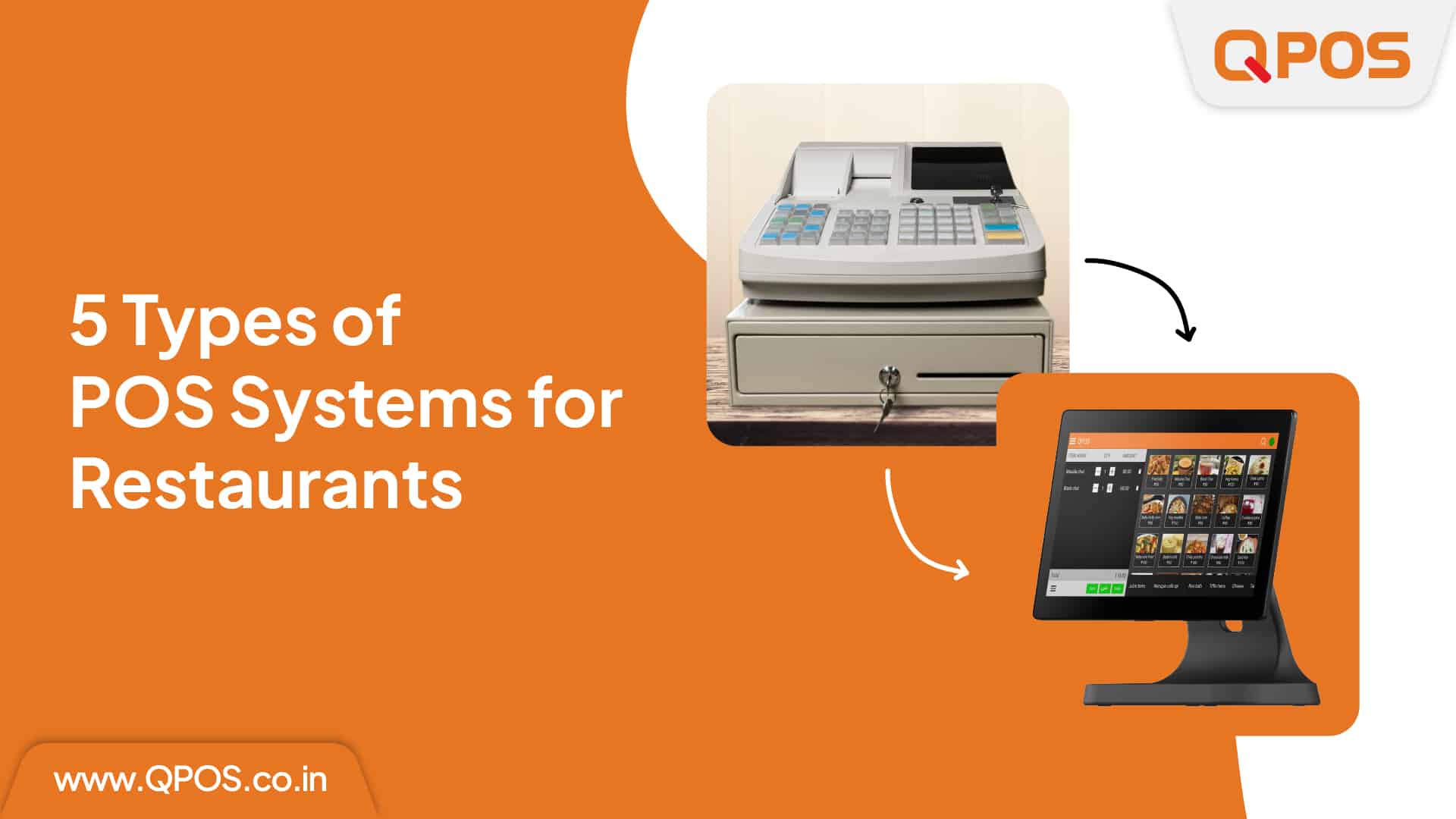7 Food Photography Tricks Proven to Make People Hungry
Have you ever felt hungry by looking at pictures of delicious food on social media?
The magic of food photography works when it heightens your senses by merely looking at a photo. Studies show that adding a professional image to your restaurant app can increase your sales by 30%.
Food photography is a critical genre that requires knowledge of colours and light. Social media is flooded with pictures of various cuisines, but the appealing ones catch your attention.
This blog will take you through the food photography tricks that will make people hungry.
1.Choose The Right Lens
Food photography requires taking closer and deeper shots. Use prime or fixed lenses for food photography as they provide wider apertures. While using a full-frame digital camera, an 80mm or a 50mm prime lens is recommended. However, for the cropped sensor camera, it is recommended to use a 50mm lens.
2.Align Your Angles
Getting your angles right is essential when capturing delicious food items. Going for a top shot or a bird’s eye view is an excellent choice for flat food or a bowl of soup.
Food with layers and height can be captured from a 25- to 75-degree angle. This will make the layers of the dish look more evident. For example, clicking a picture of a sandwich should be done from an angle that will highlight all the layers.
3.Adjust the Background
Make sure the colour of your food complements the colour of your background. Choose a background that is white, black or wooden. A wooden table will make your food look more natural. The black and white background will give a gourmet look to your dish and make it more appealing.
Adjust the focus on the dish and blur the background to emphasise the food. Use macro lenses that support a close-up shot and cut out the disturbances in the background.
4.Pay Attention to the Setting
Keep the ingredients used in the food around the dish. This gives out a visual recipe and encourages food enthusiasts to dig in. You can also use cutlery or other instruments near a bakery product, such as a whisk.
For instance, spraying your food with water droplets makes it look fresh. The droplets add a shinier tint to the dish and increase appetite.
5.Adjust the Colours
Edit your photos with professional editing software that allows you to make colour corrections. Colours play a vital role in food photography and make your food pop. Make sure your photos are saturated with warm colours, as they have been shown to stimulate the appetite.
You can also use a green tint to photograph veggies. It makes the food look more organic and healthier.
6.Get the Lighting Right
Opt for natural lighting over artificial sources, as diffused light enhances food photography. Avoid direct sunlight to prevent overexposure; use a sheet of paper to diffuse the light from the window.
To prevent distracting reflections in shiny subjects, use cardboard around the lens to isolate reflections and ensure a smooth appearance in your photographs.
7.Use Human Elements
Use human elements, like a hand holding a coffee or reaching for a plate across the table. This makes the photo more relatable and builds a sense of communal eating.
The Bottomline
Food photography thrives on quality. High-resolution images draw in customers, driving sales. Apply these food photography tricks to entice food photos.
Manage your restaurant with QPOS software that gives you an edge over competitors. Our POS software is highly competent in ensuring your restaurant’s smooth workflow.