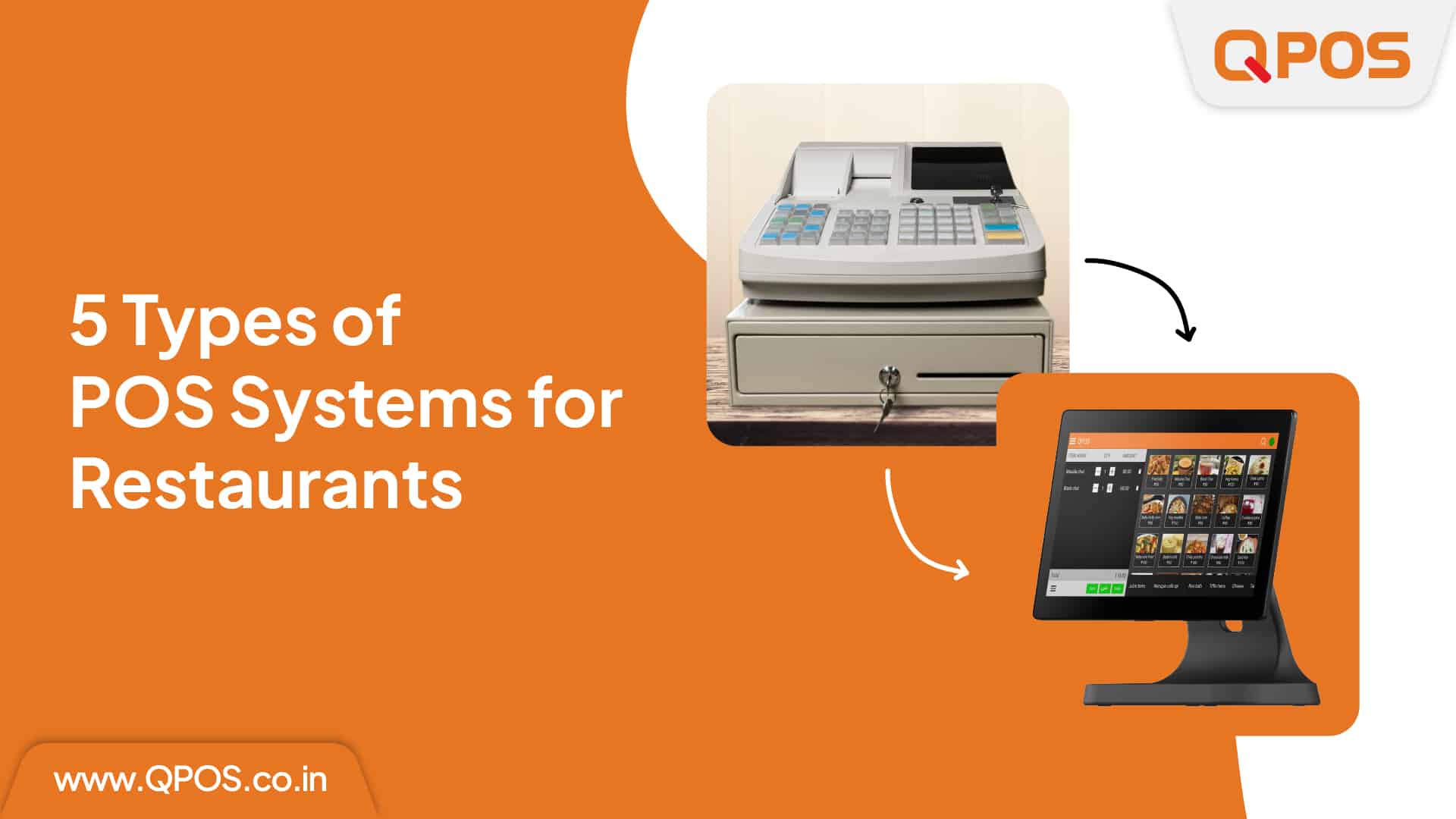5 Ways a Restaurant Billing Software Can Improve Customer Experience
Almost every successful restaurant knows that it’s in the business of customer experience. But what many restaurants fail to understand is that it’s no longer enough to serve exquisite delicacies. How a restaurant serves its customers is as important as what it serves.
The quality of the dining experience is determined by how seamless the entire experience is. Hence, using an intelligent tool to back you up with billing transactions offers a massive advantage. It’s the easiest way to streamline restaurant operations and seal the deal with your customers.
In this industry, where fast and accurate service is highly valued, POS billing or restaurant billing software removes the hassle and confusion of computing tips, splitting the bills, and offering multiple payment solutions.
Keep reading to learn how a POS helps in improving customer experience.
1. Automates Payment Processing:
Making a customer wait, whether for food or a bill, can hamper the dining experience and your reputation. Even if you have several efficient servers, producing bills manually takes time, with many problems that could get in the way. These include network errors, printing problems, not having loose cash, and others.
But with a POS billing system, these difficulties are in the past.
Not only does it allow restaurants to generate bills quickly and accurately as per the kitchen order ticket, but a good POS system supports multiple payment options, including cash, cards, and mobile wallets.
2. Streamlines the Entire Transaction
It’s worth highlighting that this type of restaurant billing machine is often available as a handheld device. If you already have a device, integration is possible as the POS restaurant software is compatible with almost all kinds of devices, such as smartphones and tablets. Notably, 69% of restaurateurs report that the most important thing they consider in POS software is integration with other systems.
This makes tableside billing a reality. Customers can easily view the menu and order while completing the billing transaction on their own without waiting for the server to show up with the receipt.
3. Supports Booking and Management
Messaging and booking systems can easily integrate with POS systems to make booking and management easier and quicker. Customers appreciate receiving text messages that update them on waiting times and booking issues, something that restaurant billing software makes possible. This way, you can make a great impression, all while improving day-to-day operations.
4. Ensures Proper Bill Splitting
Often, when a large group of folks or multiple families visit a restaurant, they wish to divide the entire bill for their individual or single-family shares and request separate bills.
Splitting the bill for each customer order is tricky and time-consuming, often prone to errors and miscalculations.
A restaurant billing software, however, generates separate bills upon requests easily. It is done either by dividing the total bill amount equally among every customer or by generating separate bill amounts for food and beverages.
5. Understands Your Customers
A restaurant POS helps to track a wide variety of information about your customers that you can utilize to improve service. For instance, finding when the peak hours are for your restaurant and what your customers prefer will lend a hand in deciding when and how to staff your place and inventory to accommodate the rush and meet customer expectations.
Even better, these modern restaurant management solutions allow customers to relay instant reviews regarding food quality, customer service, and delivery. This information helps in reinforcing strong customer relationships, adjusting restaurant operations as per feedback, and providing services meeting their preferences. A study found that 71% of restaurants use data from POS to optimize menus, organize payments, and boost digital engagement.
The Bottom Line
These points make a strong case for how a restaurant POS system supports excellent customer experience. So, integrate the system into your workflow to streamline processes and improve experiences.
Check out QPOS – an all-in-one solution supporting inventory management, customer relationship management (CRM), and the billing cycle!
Posted on : 07-12-2023