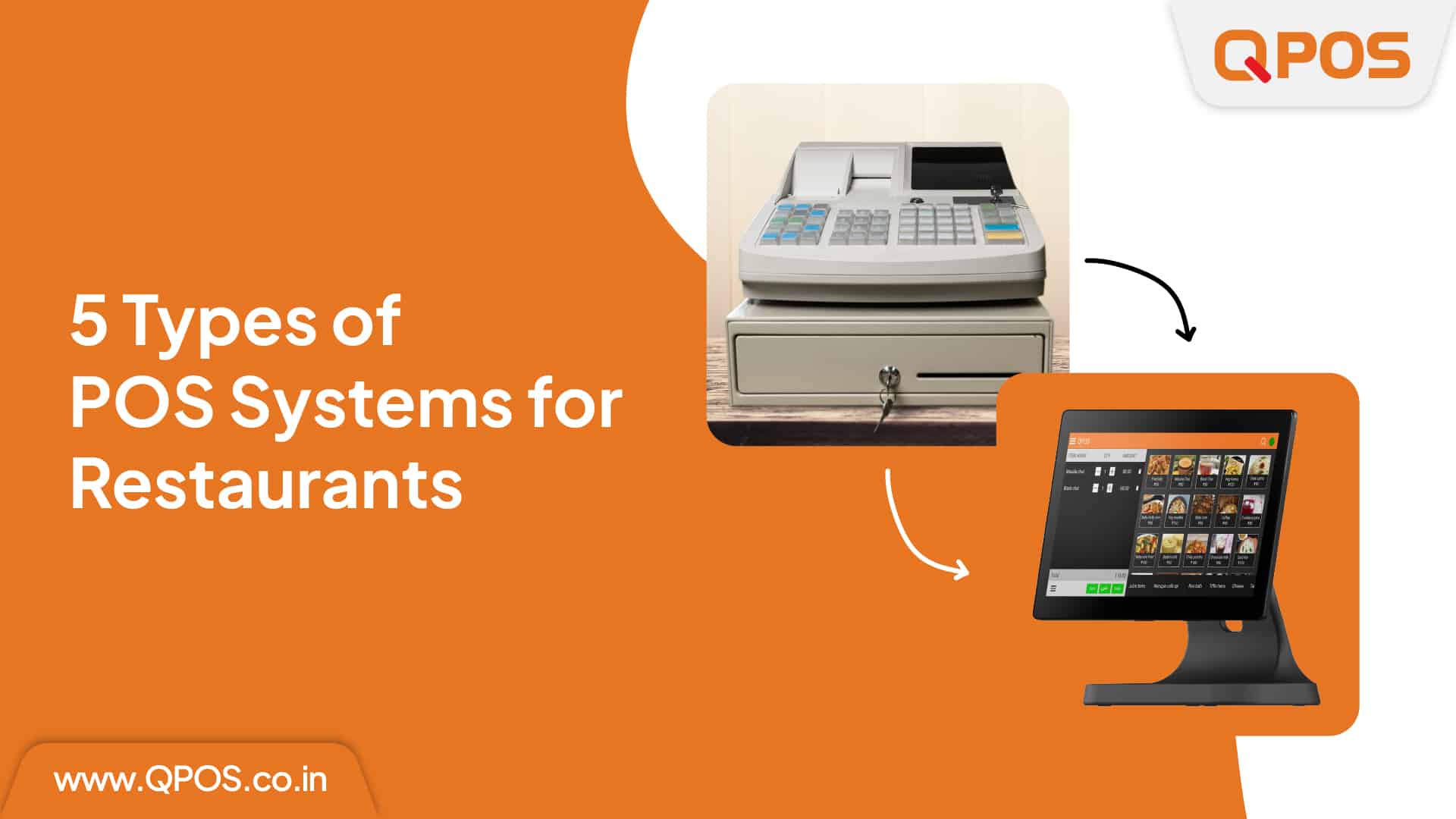4 Tips to Increase Swiggy, Zomato Ratings
Every restaurateur navigating the restaurant industry successfully knows how big of a role Zomato and Swiggy play in their success. Zomato’s monthly active users stand around 80 million, while Swiggy’s is estimated to be 20 million as of 2023, clearly highlighting the importance of these two popular platforms.
However, simply having a presence on them is not enough. You will find tons of restaurants already present, with Zomato having 1.4 million and Swiggy having 2.7 Lakh, all fighting for customers’ attention.
To stand out and stay ahead of the competition, you must increase your ratings of Swiggy and Zomato. Customers in today’s age select restaurants on these platforms mainly by checking their online ratings and reviews.
So, let’s find out how to increase your Swiggy and Zomato ratings.
Request Directly for a Review
An effective way to increase your Zomato and Swiggy ratings is by taking the old-school route and asking for reviews directly. When customers dine in your restaurant, inviting them to spare a few minutes and leave, a quick review is not such a bad idea.
To facilitate the review process, consider placing a QR code that directly leads to the review section of your restaurant or Swiggy/Zomato listings.
Most dine-ins have a restaurant billing machine with a QR system, but it’s for billing and menu. However, focusing on one for your review will help save your customer the trouble of looking for your restaurant online. It will even make it easier to leave the review while the experience is still fresh.
Follow Up with Email or Text
Another great way to boost your Swiggy and Zomato ratings is by following up with your customers after they’ve ordered. You can get this done with email or SMS but keep the message clear and straightforward without sounding too pushy or demanding. Make your customers feel special by sharing personalised messages or thank you cards. Follow these up by requesting to rate your restaurant on these online food platforms.
Create an Incentive Program for Your Customers
Create an incentive program that rewards customers who give positive and negative reviews. For happy customers, consider offering coupons, discounts, meal vouchers, or a complimentary side dish. This would persuade them to repeat their visit or order and, subsequently, bring in more reviews.
You can also focus on featuring your customer reviews on social media handles while tagging your customers. This will enhance the restaurant’s credibility and convince other customers to leave reviews and rate your food.
Conversely, for negative reviews, genuinely attempt to learn about your customer’s issue. Once you do that, try to come to an understanding and offer them complementary dishes or free drinks. This will show that you care, give them an incentive to return, and give your restaurant another chance.
Leverage Online Reputation Management Software
Many online reputation or review management tools enable a restaurant to monitor online ratings and reviews across different platforms, including Zomato, Swiggy, and Google.
Some tools provide an SMS or email alert when the guest leaves a bad review. As a result, the restaurant can address customers’ issues on time and maintain its reputation. Additionally, these tools allow restaurant staff to send automatic review requests to customers after ordering through Swiggy or Zomato with different channels like email, SMS, and more.
Final Words
Follow these tips to increase your Zomato and Swiggy ratings and stay ahead. With multiple choices available on these platforms, customers don’t fall short of options. It’s important for restaurants, as such, to spend time and effort collecting reviews and securing high ratings from their customers. Ignoring this aspect will significantly impact your restaurant’s visibility, eventually resulting in the loss of business.
Check out QPOS software to manage your restaurant business effectively and improve customer experience.